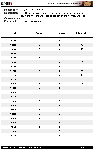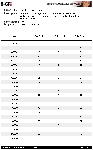GFI FaxMaker Sangoma Connector
Transforming the way you fax

Sorry, this product is no longer available, please contact us for a replacement.
Overview:
Reduce costs with our tried and tested network fax server
GFI FaxMaker is a leading fax server that makes sending and receiving faxes a simple, secure and cost-effective process. It solves the problems associated with manual faxing. GFI FaxMaker allows users to receive and send faxes directly from their email or applications.
With thousands of customers and numerous awards, GFI FaxMaker has been serving business's fax needs for over 10 years, offering reliability and enterprise functionality at highly competitive pricing. The benefits are numerous: less time is spent sending, collecting and distributing faxes, noticeable cost savings and each fax received or sent is saved in digital format as an email or file.
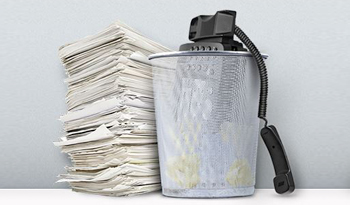
Increase efficiency and boost productivity
GFI FaxMaker can save your business thousands in labor costs, improve workflow efficiency and boost employee productivity. It also increases information security and leverages the existing application infrastructure. The days of waiting at the fax machine for incoming faxes or confirmation of document delivery are history.

Leverage existing applications
Expand your use of existing business applications such as back- and front-office applications and messaging, without incurring additional software or training costs. The end result: higher productivity and lower costs. Faxes created with GFI’s fax software also enhance your business communications by enabling a consistent, more professional appearance.
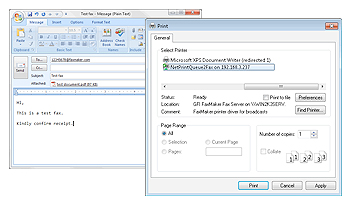
Improve your business processes
Right from the start, GFI FaxMaker enables users to quickly and easily send, receive and manage fax communications from their desktops. With faxes composed in a word processor (or other application) or created via email (commonly known as “email-to-fax”), numbers can be selected from the email client’s address list or entered manually. As a result, your end-to-end fax communication process is shorter, more efficient and better organized.
| Established solution A leading network fax server software solution for several years, during which it has won several awards. |
Immediate ROI With an excellent price-performance ratio, it is a worthwhile investment which pays off in no time at all. |
| Supports multiple platforms Integrates with MS Exchange 2000 to 2010, and supports Lotus Domino, MDaemon and other popular SMTP servers. |
FoIP support Enables you to easily send faxes over the Internet, integrating with the existing IP infrastructure. |
| Easy to use Forget long-winded manuals: Sending a fax using GFI FaxMaker is as simple as sending an email. |
Install it and forget it Once set up, there is no more maintenance required to keep the product running smoothly. |
GFI FAXmaker QuickVid
What's new in GFI FaxMaker™ 2014?
The new features in GFI FaxMaker 2014 are designed to maximize your communication and connectivity options.
This release highlights our product’s ability to plug in to a wide range of network configuration scenarios to use more tools and systems to send faxes and SMS - with minimal infrastructural changes.
With this release, businesses can continue to streamline workflow, improve communication, and automate fax and SMS delivery. Together, this increases efficiency and saves money.
Product upgrades include:
- Support for Sangoma analog and digital ISDN PRI boards via the GFI FaxMaker Sangoma Connector (available as an add-on), offering a broader choice of communication devices. The Sangoma connector enables the use of Sangoma ISDN PRI voice cards to be used as fax cards. (Note: BRI support will be added after the initial release.)
- Extended range of locations where GFI FaxMaker can be installed. GFI FaxMaker can now be installed on lower cost Microsoft operating systems for the first time since Windows XP by adding full support for Windows 7, 8, and 8.1.
- Inclusion of a new fax archive viewer for administrators to quickly view and retrieve old faxes sent or received by GFI FaxMaker.
- The ability to choose country specific data centers when using the hybrid model with etherFAX fax service.
- Integration with MessageMedia SMS text messaging services. Learn more about MessageMedia and a start a free trial of the service.
GFI FaxMaker - ReportPack
The GFI FaxMaker ReportPack is a full featured reporting companion that adds on free to GFI FaxMaker. It assists systems administrators and management in determining the number of faxes and SMSes sent and received per user during a particular period and in estimating the monthly savings that GFI FaxMaker brings to your bottom line over manual faxing.
The GFI FaxMaker ReportPack Includes:
- Fax usage per user or over a period of time
- Fax line usage
- SMS usage per user or over a period of time
- Estimated cost savings
Sample fax reports:
Daily Fax usage report
Weekly fax usage report
Fax usage report per user
Fax line usage report
Estimated cost savings
Sample SMS reports:
Daily SMS usage report
Weekly SMS usage report
SMS usage report per user
The GFI FaxMaker ReportPack adds on free to the GFI FaxMaker software; please download and install GFI FaxMaker before installing the ReportPack.
NOTE: This ReportPack integrates fully with GFI ReportCenter™.
Features:
| Application and multifunction device integration
GFI FaxMaker's powerful APIs enable you to integrate third-party applications that fully automate sending and receiving faxes. Integrating fax technology reduces the time and cost of manually delivering documents of value, and increases security and privacy of the information you share with customers and business partners. Many leading EHR, ERP vendors have integrated faxing with their applications through the GFI FaxMaker APIs. GFI FaxMaker also integrates with Nuance eCopy ShareScan SDK, and supports multifunction devices (MFDs) from Canon, HP, Konica, Minolta, Ricoh and Xerox. Your MFDs can communicate with GFI FaxMaker to send faxes from the same system as your users and applications. Doing so eliminates the need for dedicating multiple phone lines to various devices, enabling you to centrally log, archive and retrieve all faxes. |
Email-to-fax, fax-to-email
With GFI FaxMaker, you can seamlessly send and receive faxes in your email. This drastically reduces the time it takes to manually print, retrieve, enter the fax into a fax machine and send, as well as ensuring received faxes do not get misplaced, lost or read by unauthorized individuals. Sending a fax is as easy as sending an email. Address your fax to [email protected], type your message, attach any additional documents and hit “send.” You can also send SMS text messages the same way. Using GFI FaxMaker to send and receive fax and SMS via email means employees do not need any additional training and fits right into their existing workflow. |
| Fax over IP (FoIP), analog and digital faxing
GFI FaxMaker integrates with your existing Telephony Infrastructure including PBX, IP PBX or with T.38 SIP providers to offer Analog, Digital or Fax over IP (FoIP) faxing Fax over IP allows you to fax without any additional hardware requirements via the optional Brooktrout SR140 host based module or TE-SYSTEMS' XCAPI. With FoIP, you can easily send faxes over an IP network or the Internet, integrating with the existing IP infrastructure and making virtualization a breeze. The GFI FaxMaker Sangoma connector gives customers a broader choice in the type of communication devices they wish to use. The Sangoma connector enables the use of Sangoma FXO analog voice cards or Sangoma ISDN cards to be used as fax cards. Sangoma boards offer a lower-cost alternative to high-end fax boards while continuing to give customers the feature set they need. GFI also supports and sells Dialogic TR1034 analog and digital fax boards as well as Brooktrout SR140 for use with GFI FaxMaker. |
Automated fax routing
GFI FaxMaker can route inbound faxes directly to users’ email, file folders or network printers based on the fax number dialed (DID or DTMF routing), the senders fax machine ID (CID routing), on the line the fax comes in on (line routing) or via the optional optical character recognition module (OCR routing). GFI FaxMaker is also able to route all inbound faxes to a specific destination regardless of other routes, and a default route can be set up to receive faxes if no other routing rule is triggered. GFI FaxMaker can also archive all faxes to database and to an email address. As most companies utilize the email to fax and fax to email functionality, email archive solutions can also retain fax and SMS communications. |
| Fax printer drivers for secure faxing
GFI FaxMaker has two distinct printer drivers for secure faxing. The first is a network printer driver that automatically sees the fax number within the document you are printing to fax, and sends to the fax server for faxing. This is ideal for printing directly from within applications, reducing time and effort to send faxes. The second is a local printer driver available when you install the GFI FaxMaker client. This enables you to fax from virtually any application, renders the fax client side and securely delivers to the fax server via https or email. You can use your outlook contacts, GFI FaxMaker address book or manually enter fax number and recipient information. The GFI FaxMaker client also includes options to choose a specific cover page, set priority, or add a billing number to your fax communication. |
SMS (text) messaging
With the explosion of mobile devices, businesses find SMS communication, or texting, highly valuable for reaching employees, customers and partners quickly and efficiently. SMS is an extremely powerful, targeted form of communication, giving businesses the ability to reduce appointment no-show rates, communicate promotions, update customers on service calls, notify employees of critical events or simply provide useful information. GFI FaxMaker’s SMS gateway enables you to send SMS messages directly to mobile phones using the email client on your desktop. Companies can also automate sending SMS via GFI FaxMaker’s rich API set. GFI FaxMaker supports multiple GSM devices and SMS providers concurrently, allowing for business-level volume text messaging. GFI FaxMaker offers integration with MessageMedia SMS services, offering global SMS reach with guaranteed message delivery. |
| Security and scalability
GFI FaxMaker has various methods to securely send and receive faxes including via https, email, APIs and more. From the secure hybrid faxing using fax services to supported specialized fax boards, each connectivity option has advantages to ensure your fax communications remain private and secure. You can maximize your fax throughput via the versatile line configuration settings. The lines or channels can be configured to send, receive or send and receive individually, enabling you to tailor your communication to your company's needs. GFI FaxMaker architecture is highly scalable, and supports from five users to thousands of users. It can be configured to work with just one line or more than a hundred lines per fax server. It can be installed for high availability, for load balancing or for disaster recovery - without breaking the bank. |
Supports low-cost operating systems
While GFI FaxMaker is a fax server software solution that is typically installed on Microsoft Server 2003, 2008 and 2012 operating systems, other server operating systems are compatible. GFI FaxMaker 2014 supports installation on Windows 7 and Windows 8, making the solution extremely cost-effective for small to mid-sized businesses (SMBs). Sending faxes is easy with the GFI FaxMaker secure client, and you can opt to receive faxes in email or to file folders. |
| Supported mail servers
GFI FaxMaker includes configuration options to enable email-to-fax and fax-to-email for customers in a Microsoft Office 365 Exchange or Google Apps environment. GFI FaxMaker also integrates with mail servers such as Exchange Server 2000/2003/2007/2010/2013 via a standard Exchange SMTP connector. GFI FaxMaker integrates via the SMTP/POP3 protocol with Lotus Notes and any SMTP/POP3 server. There are no schema updates needed to Active Directory. This makes GFI FaxMaker scalable and operational with new Exchange service packs and versions. GFI FaxMaker can be installed on the Exchange server or on a separate machine, in which case software installation on the Exchange server itself is not required. GFI FaxMaker also integrates with Lotus Domino and other popular SMTP servers. |
Virtualize your fax server
Using GFI FaxMaker in a virtual environment, customers quickly benefit in many ways, both short and long term. One immediate advantage is that with a virtualized GFI FaxMaker, you drastically lower the company’s total cost of ownership (TCO) for faxing. When using Fax over IP or hybrid faxing (via GFI FaxMaker services, or etherFAX fax services) you eliminate the need for fax boards or modems. This then allows GFI FaxMaker to be installed in a virtual environment. Virtualizing your fax server reduces cost, helps with business continuity, enables you to consolidate hardware, reduces IT management and expenditure overheads and minimizes power consumption. |
| Turn faxes into text
Optical character recognition (OCR) converts all inbound and outbound faxes to readable text, reducing data entry times and enabling easy indexing and archiving of your faxes. This also makes it easier and more efficient to search for keywords or phrases. If you are using GFI Archiver, you can easily search and retrieve faxes from the archive by searching keywords or phrases; GFI FaxMaker will place the OCR text from the received fax into the body of emails. OCR also enables routing based on the actual fax content (e.g., create a rule saying that when the words “Online order form” are detected, the fax should be forwarded to the “Orders” department). GFI FaxMaker converts the fax image to text and if the specified text is found, the fax is forwarded accordingly. |
Hybrid faxing
GFI FaxMaker can send and receive faxes via two online fax services (Hybrid faxing), eliminating the need for fax hardware and phone lines. GFI Online Fax Services and etherFAX replace the need to integrate with phone systems and use costly fax hardware. GFI Online Fax Services is a secure, web-based communication system facilitated over https. It is available in the US, Canada and various European countries (Austria, Australia, Belgium, Finland, France, Germany, Greece, Ireland, Italy, Netherlands, New Zealand, Spain, Switzerland and UK). GFI FaxMaker sends and receives faxes to and from the service. From there, the fax is sent or received over traditional TDM networks, eliminating the need to connect phone lines and fax boards to the fax server. etherFAX service is a communication system facilitated over https with additional “defense-in-depth” encryption semantics, ensuring that every transaction is secure. Faxes are transmitted over traditional phone lines from there, eliminating quality of service (QoS) issues. This service is available in the US and Canada. Customers have the options to choose Canadian or American data centers when country specific data integrity is required. |
Other features:
- SMS/texting gateway allows users to send and receive SMS/text messages from their desktop
- Archive faxes to GFI MailArchiver, to SQL, or another archiving solution
- OCR modules converts fax to text for fast search and retrieval and easier data entry
- Assists with HIPAA compliance
- Supports Outlook contacts
- Multiply the value of GFI FaxMaker with powerful reporting through the integrated ReportPack
- Supports multiple mail servers and clustering
- Native ISDN support
- And much more!
Screenshots:
GFI FAXmaker - Screenshots
GFI FaxMaker - ReportPack screenshots
System Requirements:
System requirements: Hardware
- CPU - 1GHz
- RAM – 256MB
- Hard Disk space – 50 MB
- A professional fax device.
System requirements: Software
Supported operating systems (x86 or x64):
- Windows 2008 (R1 and R2) – Standard, Enterprise
- Windows 2003 – Standard, Enterprise
- Windows XP – Professional
- Windows SBS 2011
- Windows SBS 2008
- Windows SBS 2003
- Microsoft Exchange 2000, 2003, 2007, 2010
- Lotus Notes
- Any SMTP compliant email server
- IIS SMTP service (when installing GFI FaxMaker on a separate machine than the mail server)
- Microsoft Exchange Server MAPI Client and Collaboration Data Objects 1.2.1 (when installing GFI FaxMaker on a separate machine than the mail server)
- If installing on same machine as Microsoft Exchange Server 2007/2010, ensure that Hub Transport role and Microsoft MAPI and Collaboration Data Objects version 1.2.1 are installed.
- Internet Explorer 6 or higher if using HTML cover pages
GFI FaxMaker includes a built in conversion engine for PDF, HTML, PNG, GIF, JPG, RTF, TXT documents. If you wish to attach and convert other document types, such as Office files
GFI FaxMaker client:- Microsoft Windows 7
- Microsoft Windows Vista
- Microsoft Windows XP
- Microsoft Windows 2003
- Microsoft Windows 2000 (SP3 or later)
Documentation:
Download the GFI FaxMaker Data Sheet (PDF).