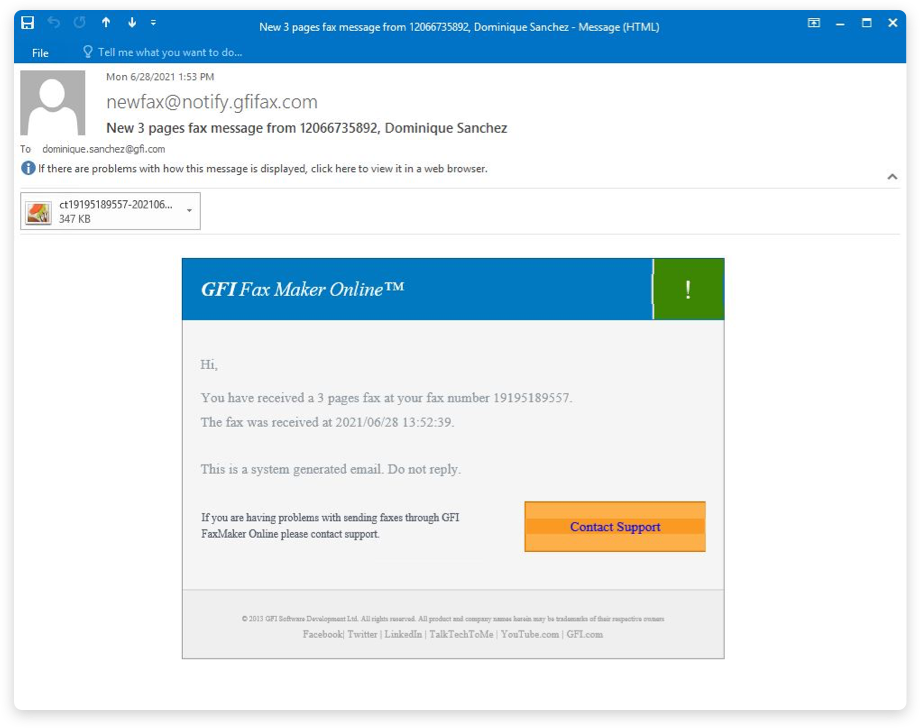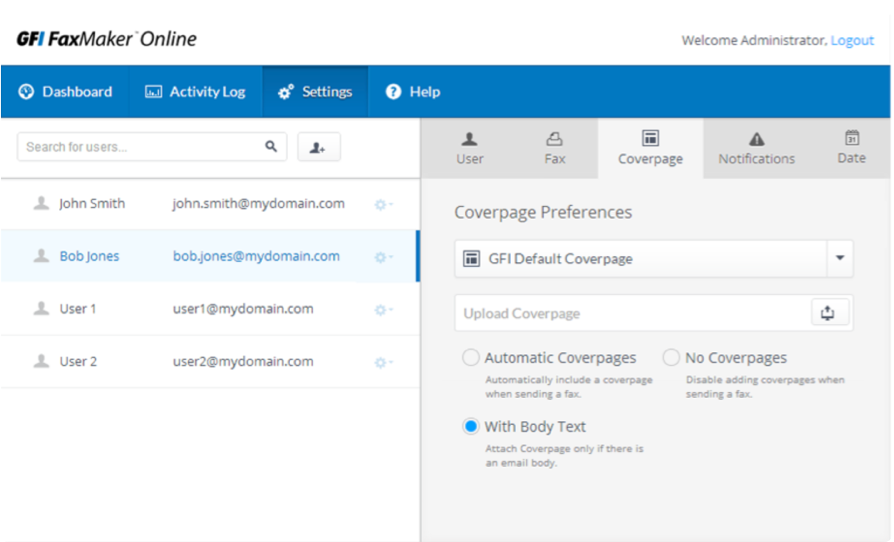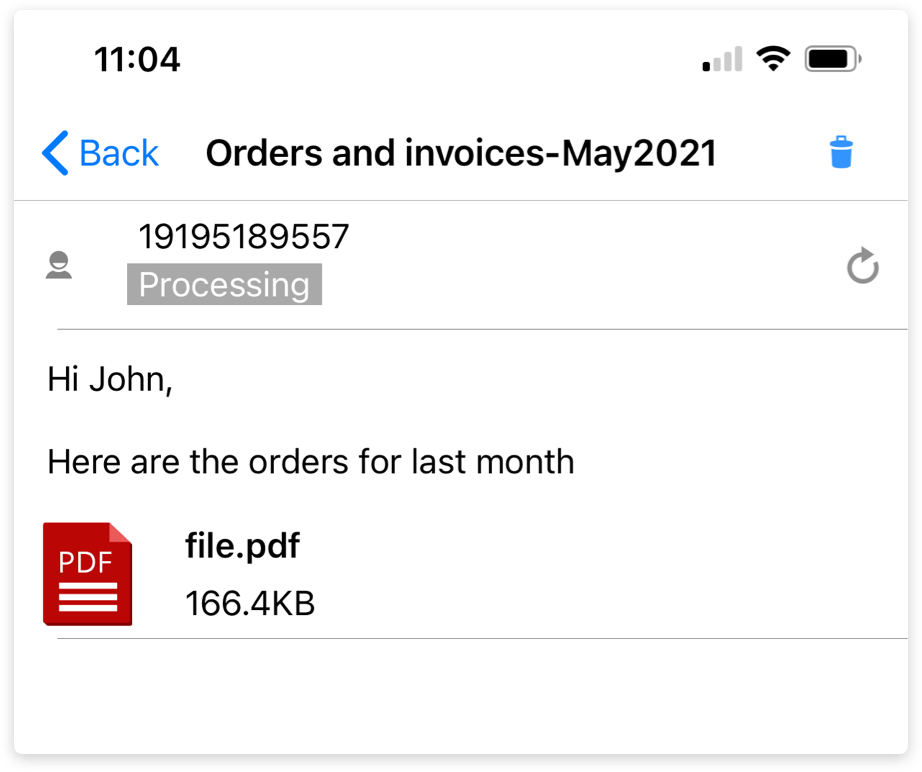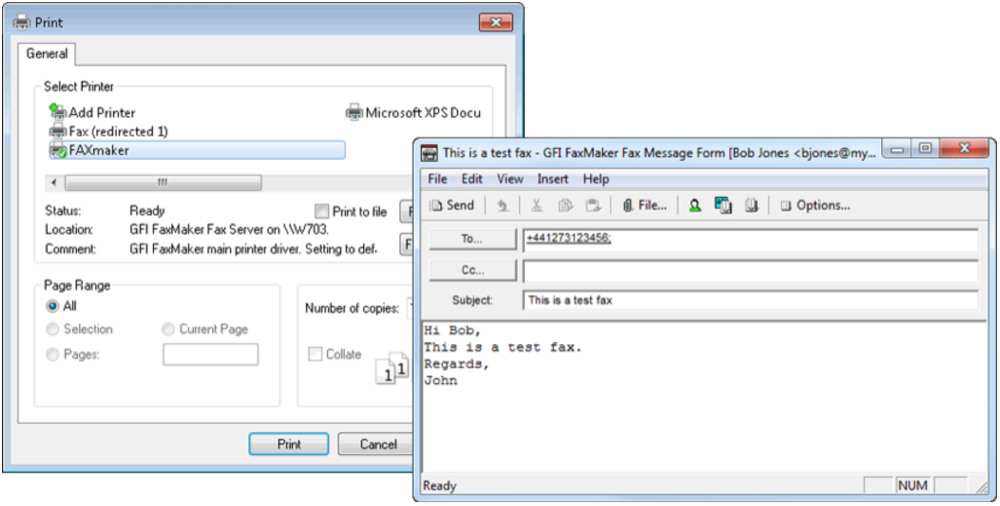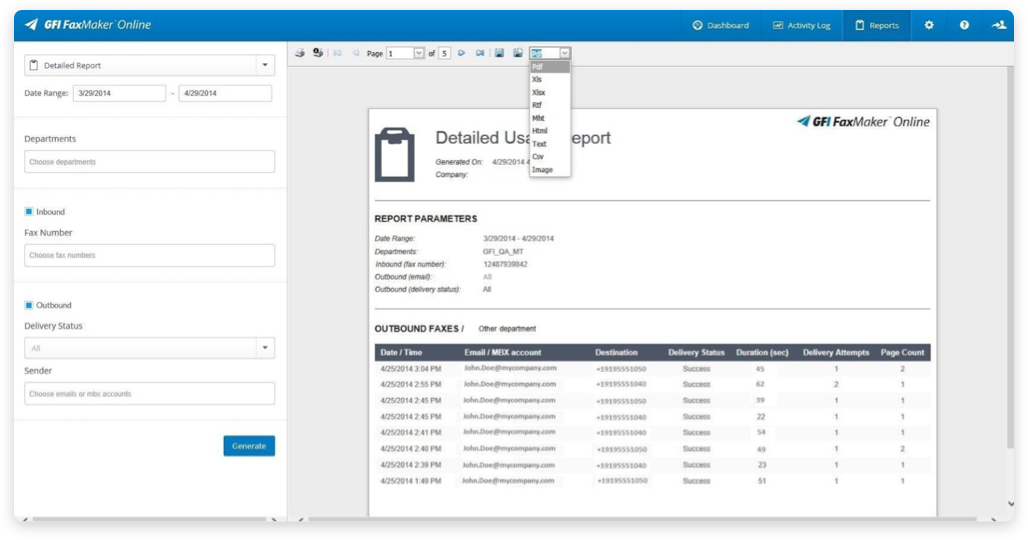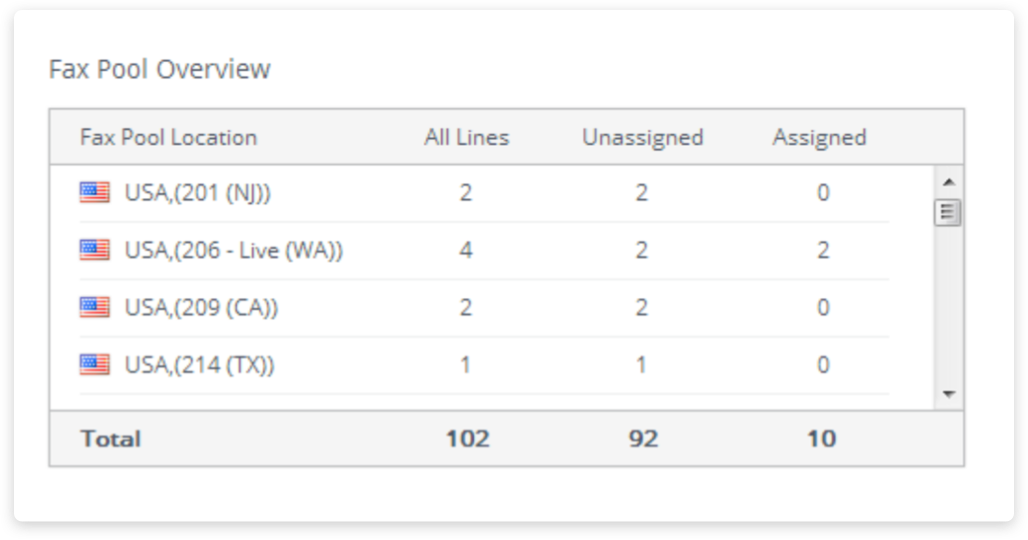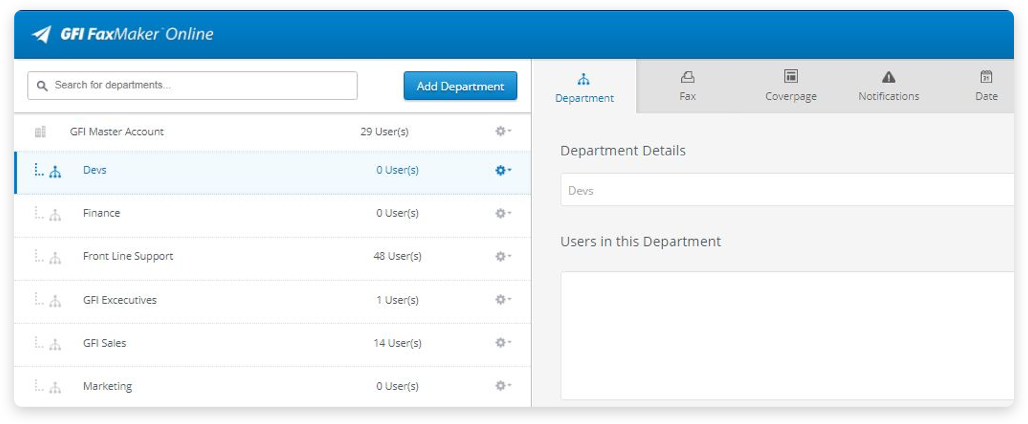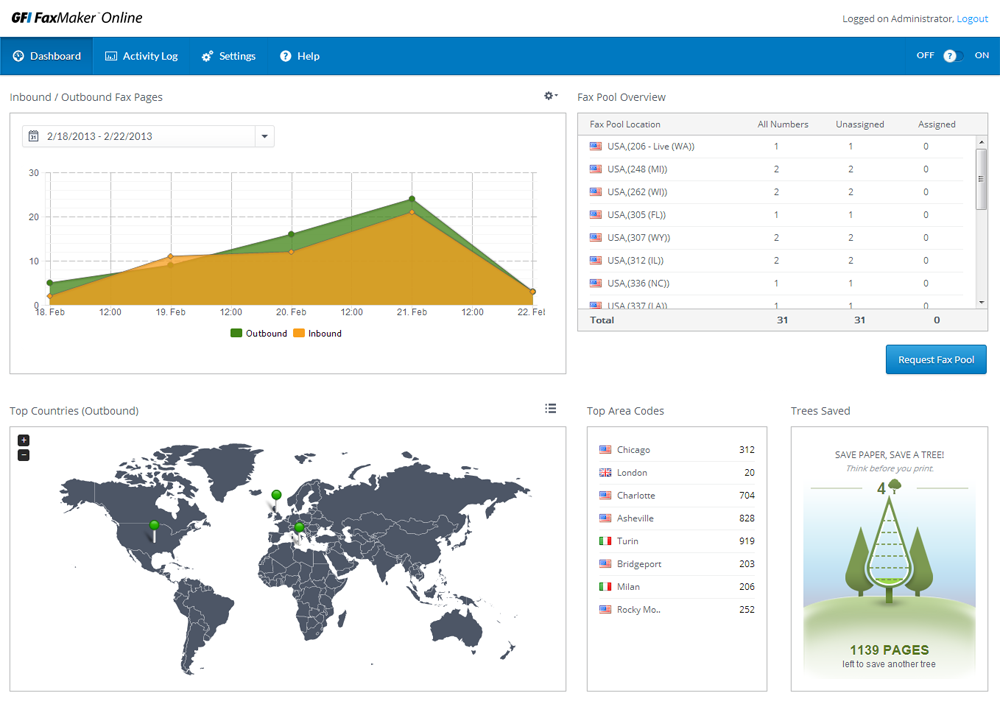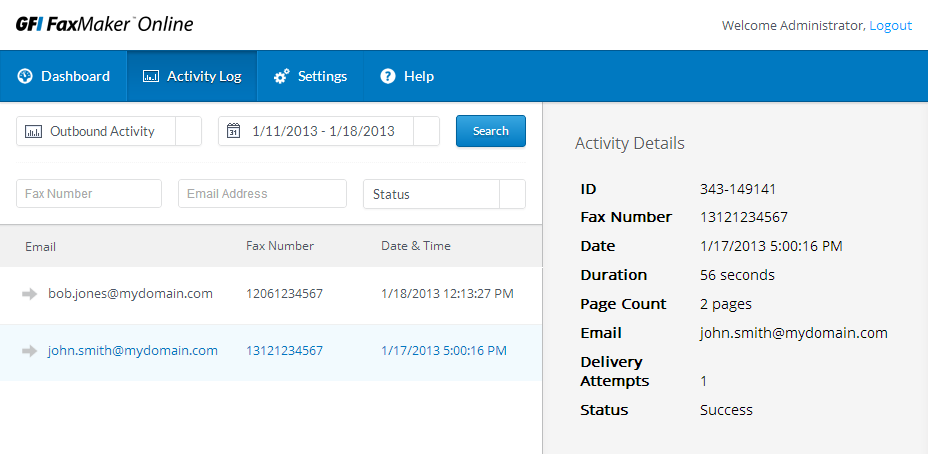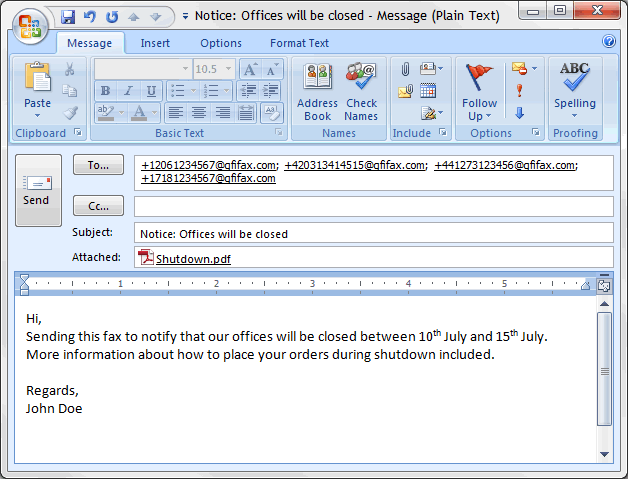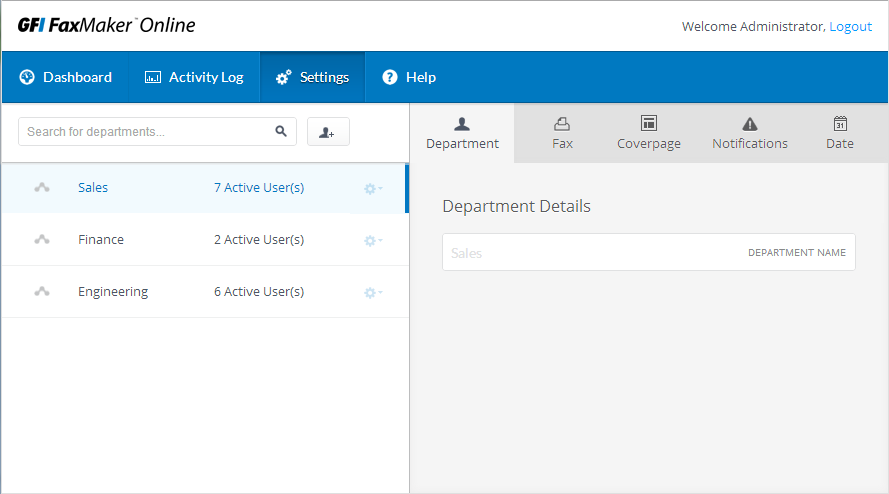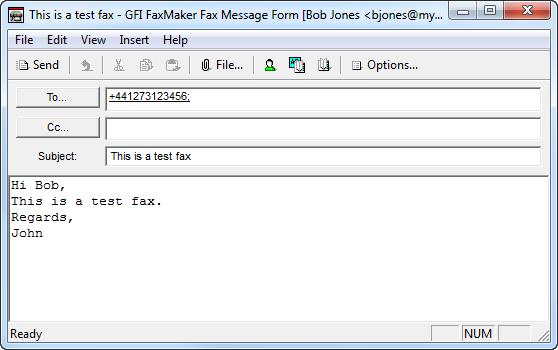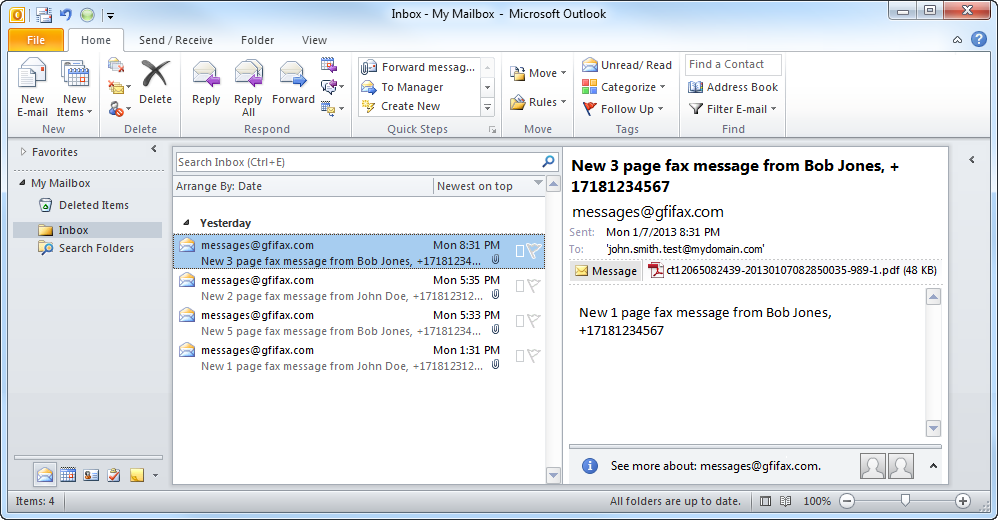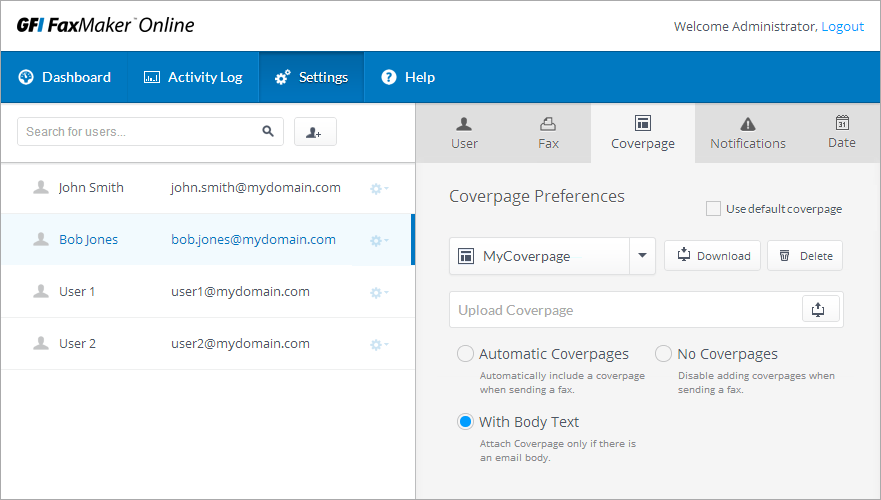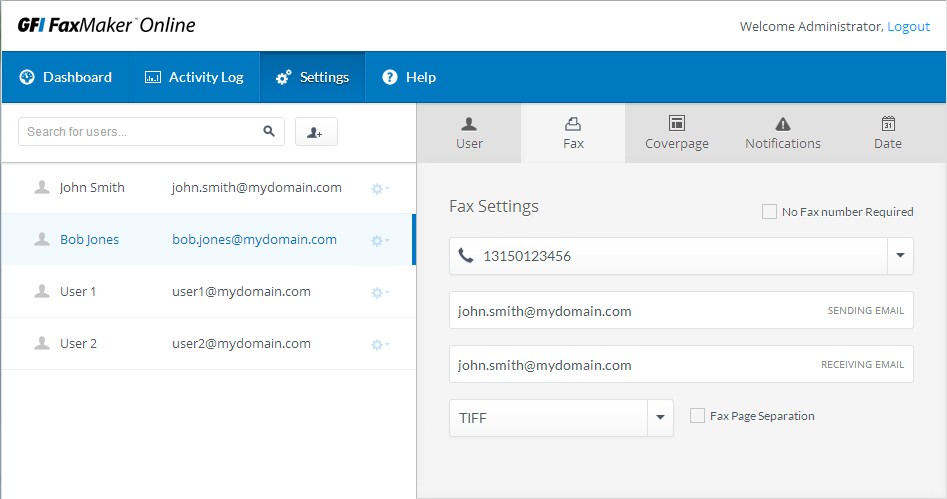GFI FaxMaker Online
GFI FaxMaker Online
Simple, secure online faxing
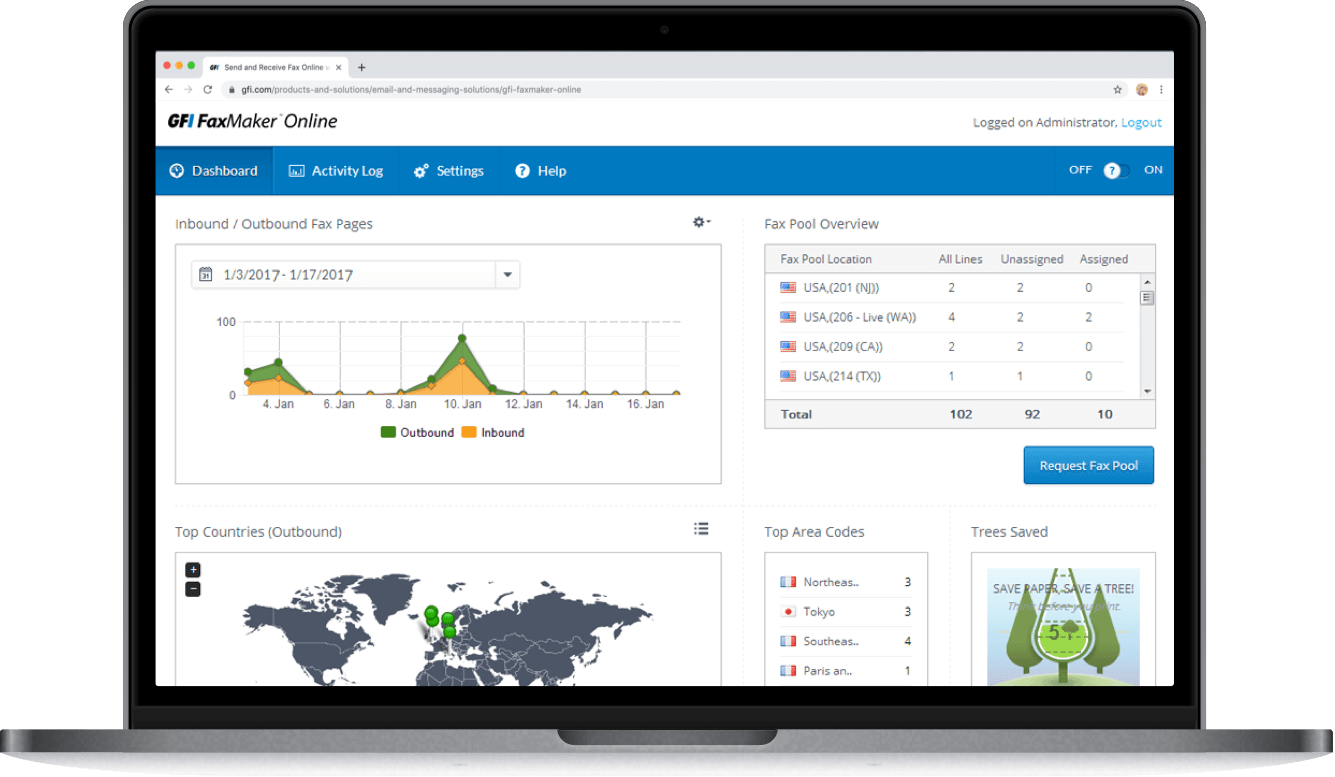
Click here to jump to more pricing!
Overview:
Why GFI FaxMaker Online

No installation required
Free your business from phone lines, modems, fax boards and additional software. Change the way you fax.

Immediate return on investment
GFI FaxMaker Online significantly reduces up-front costs. If you can connect to your corporate email, you can send a fax.

Supports multiple platforms
Send and receive a fax from any email system or application, including mobile devices. Use the printer driver or create a new message via email
Online faxing, with no installation required
GFI FaxMaker Online is an internet-based faxing service that delivers easy-to-use, automated online faxing. Users can send and receive faxes using email — no matter where they are or what device they are using. GFI FaxMaker Online does not require any hardware installation. The service is secure, scalable and cost-e!ective. It frees your organization from machines, phone lines, modems and fax boards as well as ink and paper.
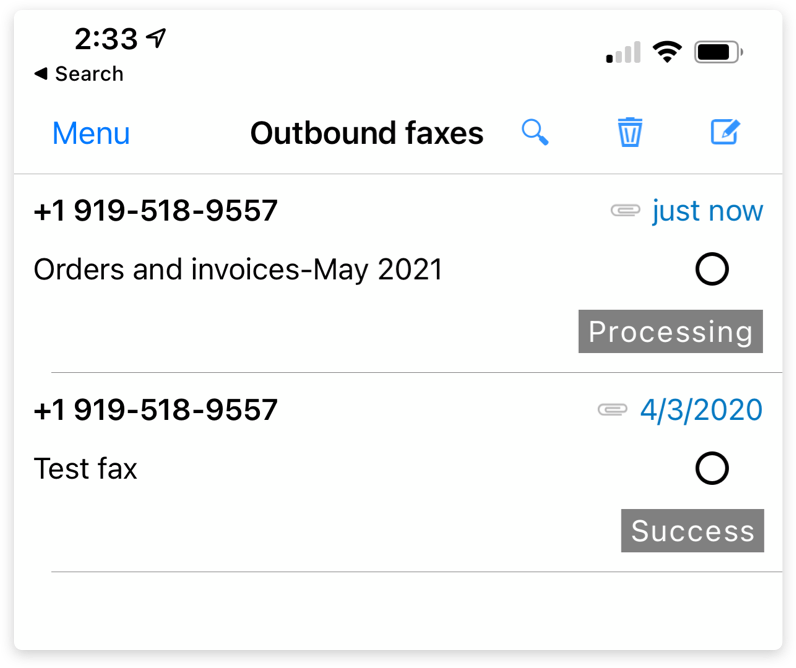
Low-cost, online faxing
- No hardware or software to install. All you need is an Internet connection.
- Frees your organization from machines, phone lines, modems and fax boards.
- Saves time and resources compared to manually sending and receiving with a fax machine.
- Supports up to thousands of users.
Flexible, easy to use
- Send and receive faxes from a computer, tablet or smartphone using any email system or application.
- Received faxes are automatically routed by email to the recipient assigned to the fax number.
- Send multiple documents to the same fax number and transmit a single document to multiple recipients simultaneously.
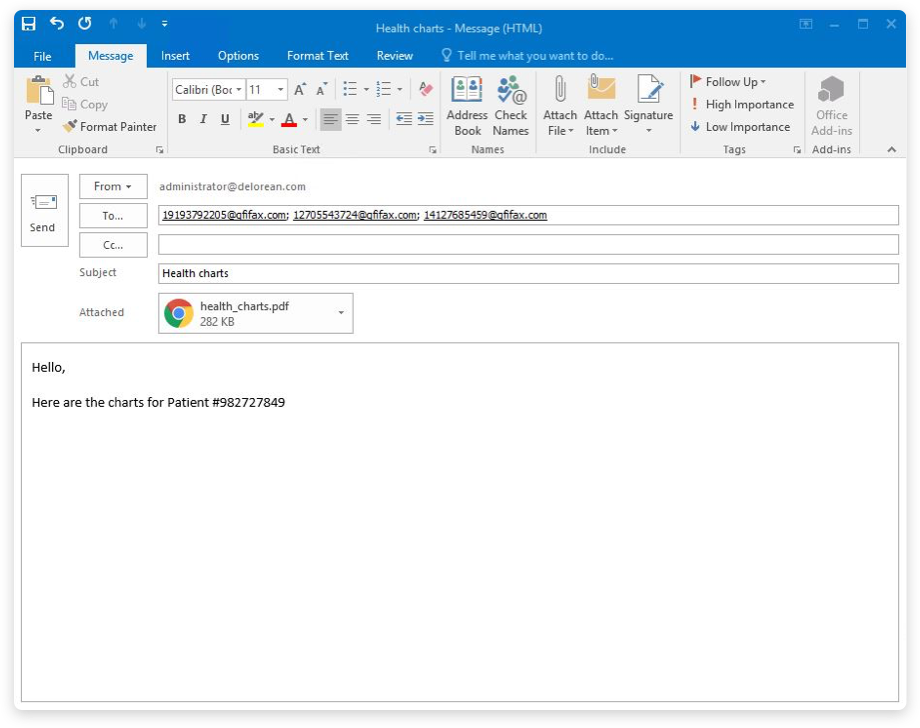
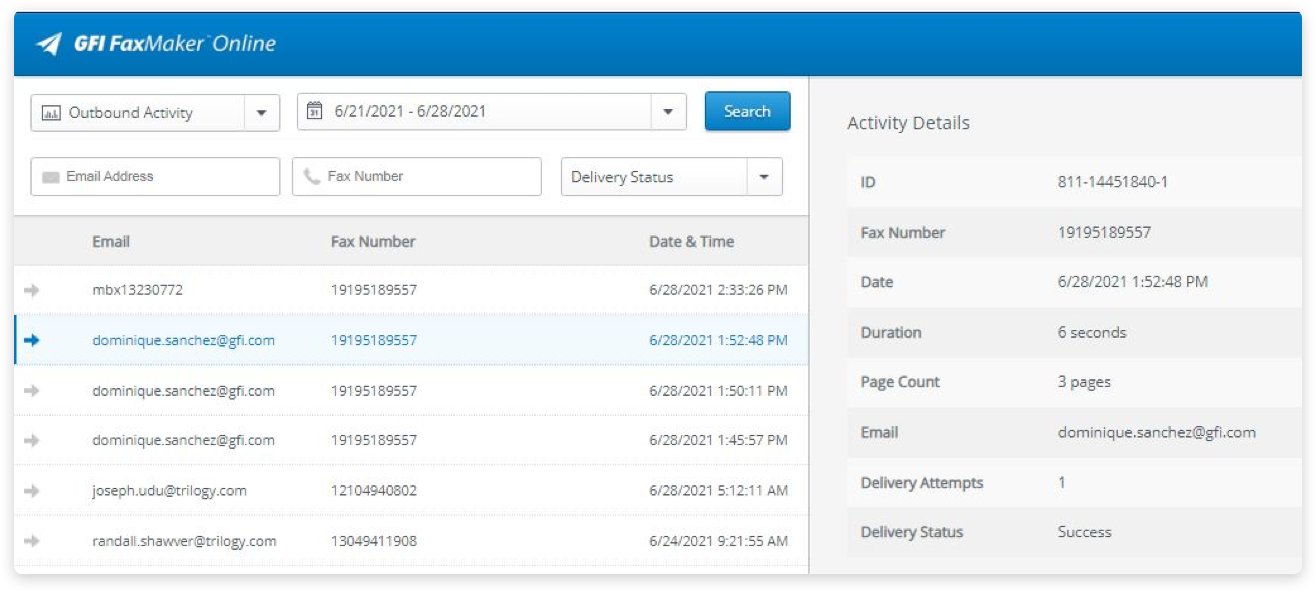
Secure transmission
- Reduces the risk of confidential faxes being mis-dialed, lost or read by unauthorized individuals.
- Uses faxing protocols, which are more secure than email.
- Integrates with your secure network infrastructure to support on-site users and remote workers who require fax services at home or on the road.
- Provides security features such as data encryption and Transport Layer Security (TLS).
APIs and reporting
- Use APIs to integrate automated faxing into your third-party applications. Increases the security and privacy of information you share with your customers and partners.
- A central dashboard lets you view a high-level summary of fax usage and drill down to individual users and fax numbers.
- Run reports based on users, departments, fax numbers, fax status and more.
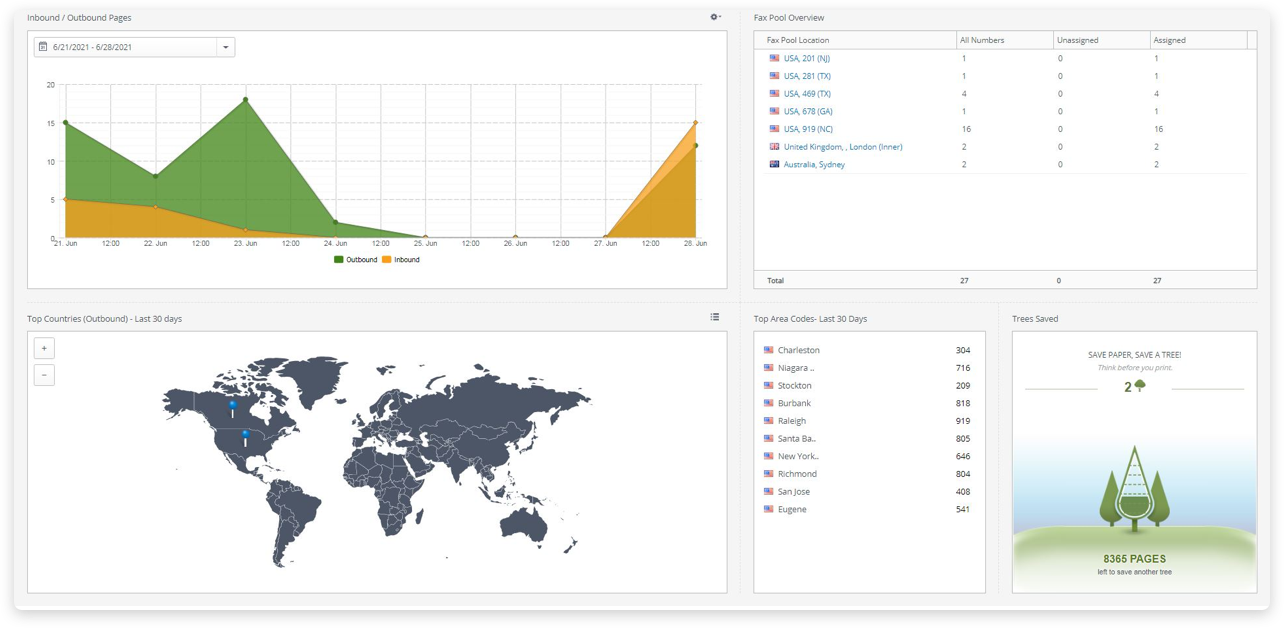
Features:
Fax by email
Sending a fax is as simple as sending an email. Fill in the email subject line, add body content and any attachments. Address the “To” field as [email protected], (e.g., recipient’s fax number, including country and area code). Then send the email as you normally do.
Automated routing
When a fax is received by GFI FaxMaker Online, it is automatically routed to the recipient’s email, based on their assigned fax number. Automated routing reduces risks such as faxes being left in the paper tray or unauthorized individuals reading confidential information. It is also more efficient than manually delivering paper-based faxes to recipients.
Personalized cover page
You can design and personalize your fax cover page, which typically includes recipient and sender information, a logo and contact information. Once you create a cover template, GFI FaxMaker Online completes the fields automatically, based on information in the email.
Send and receive multiple faxes
GFI FaxMaker Online accepts multiple faxes from different sources at the same time, and you can add up to 100 recipients in a single email. With these features, you don’t have to spend time printing paper documents, feeding them into a fax machine and waiting for a transmission to finish before sending or receiving another one.
Fax printed documents
The print-to-fax driver (for Windows environments) allows you to fax a document directly from an application, without having to print a paper version for feeding into a fax machine. The driver also lets you send multiple documents to a single fax number, and you can send a document to more than one recipient at the same time. The system automatically alerts you via email when your fax is sent.
Intuitive dashboard
A graphical dashboard provides an overview of your fax environment. You can view fax communications over time, filter the results and drill down to more details. The dashboard also provides a breakdown of your faxing history, a list of the top area codes used for faxing and the fax numbers you have available. The “Trees Saved” section even lets you see how faxing online helps you reduce paper, saving trees and lowering costs.
Reporting
GFI FaxMaker Online enables you to run detailed and summary reports and export to PDF, XLS(X), RTF, MHT, HTML, TXT, CSV and PNG file types. Reports can be filtered by inbound, outbound, department, sender, fax number, delivery status and date range.
Use existing or new fax numbers
Your GFI FaxMaker Online account includes one free fax number. If you prefer to use an existing fax number, you can port it to the service (fees apply). You can also request additional fax numbers as needed. Extra numbers are charged on a monthly, per-number basis.
Scalability
GFI FaxMaker Online grows with your organization, allowing you to add or remove users and departments as needed. Our service plans are based on the number of faxes your organization sends and receives; we don’t charge for additional users. You can assign fax numbers to receive documents, or designate an email address to receive all faxes. If you only need to send faxes, a fax number is not required.
Support:
Frequently Asked Question
Common questions and answers.
General
Can I try GFI FaxMaker® Online before purchasing the software?
Yes, you can use GFI FaxMaker Online on a 30-day trial basis.
NOTE: GFI reserves the right to cancel a trial at any point if its use violates our terms of service.
How do I send a fax?
Sending a fax is as simple as sending an email. You would create a new email, add any attachments you need faxed, enter information in the body of the email that you would want to appear in a fax “cover page”. Address the “To” field as [email protected], (where number is the fax number of the person you are sending to). You must include the complete number with country and area code. More detail can be completed by addressing the fax to [email protected]. Hit send.
You can also send a fax by using the FaxMaker Online printer driver. Simply print your document to the FaxMaker Online printer, enter the recipient details in the fax form and hit send.
What types of files can I send as a fax?
When using the FaxMaker Online printer driver, you can fax anything that can be printed. When using email to send a fax, the supported file types include:
- .doc and .docx
- .xls and .xlsx
- .html
- .txt
- .rtf
- .ppt and .pptx
What happens if I send a fax but do not receive notification that it was (or wasn't) sent?
There are a few things you can do:
- Check with your administrator to make sure you have been set up to receive status notifications of successes or failures.
- If this is the first time you have used GFI FaxMaker Online, check your spam settings to make sure your spam filter has not inadvertently detected the status notification as spam.
- If you have checked both of the above and still have not received notification within 60 minutes, please contact GFI support at http://support.gfi.com/Support/supportrequest.aspx.
How do I receive faxes?
Inbound faxes are sent to you in an email.
What types of files can be received as faxes?
Your faxes can be received in several file types. This is determined by the person with administrative rights who sets you up as a GFI FaxMaker Online user. File types can include: PDF, TIFF, TIF HiRes and XPS.
Can I change to a different monthly plan?
Yes. You can change to a different monthly plan, but a change in plan will only become available at the beginning of the following month. It is not possible to change plans in the middle of a month.
What happens if I need to send faxes when my monthly balance reaches zero?
You will still be able to send and receive fax pages when your balance reaches zero. Overage charges will apply and are billed at the end of the month along with your next month’s subscription. Please send an email to [email protected], or if you have an existing GFI FaxMaker online account, please log in to the GFI customer area to find the rates.
Can I cancel a subscription?
Yes. Please note, however, that the cancellation takes effect only at the end of the month. Please send an email to [email protected] if you would like to cancel your subscription.
Can I port a number away from GFI FaxMaker Online?
Yes, you may do so at no charge.
If I cancel my subscription, what happens to my fax number?
If you cancel your subscription, the fax number you have been using is taken out of service for 30 days and may then be reassigned to another account.
What happens if my email server goes down and I can’t receive my faxes?
GFI FaxMaker Online queues email fax messages and retries delivery several times over 120 hour period.
Installation and Setup
Do I need to install GFI FaxMaker Fax Server to use GFI FaxMaker Online?
No. All you need is an Internet connection to get up and running.
Do I need to port my existing fax number?
No. When you sign up for a GFI FaxMaker Online account, you will receive one fax number free with the service. As a result, you can keep running your existing fax number the way you have been, while transitioning to the new service and number. If you wish to use your existing fax number with the service, you can choose to port your fax number to the GFI FaxMaker Online fax service.
How do I port an existing number?
While it is possible to port an existing number, a number porting fee does apply. You will need to supply GFI with certain information to port an existing fax number. It is very important to first find out if your carrier will allow you to port your number. You will need to supply us with your company name and address, authorized contact and billing telephone number. You also will need to let us know if you require a full port or partial port, supply a letter of authorization, a copy of a current phone bill and payment receipt from the GFI shopping cart. Please send an email to [email protected] to request porting your fax number.
How long does it take to port a number?
Depending on your existing carrier and the accuracy of the information you supply GFI, number porting can take from one to five weeks, so please allow plenty of time.
IMPORTANT: If you do start the number porting process, do NOT cancel your service until you have been notified that the number has been ported successfully.
Can I have more than one fax number?
Yes. You can request more fax numbers in the GFI shopping cart. Please note that extra fax numbers are charged per direct inward dialing (DID) monthly. Contact a GFI Partner or GFI for pricing.
Is there a limit to the number of fax users I can have?
No. Unlike other fax providers, GFI does not limit the number of fax users you can have.
Features
How do we get new features?
Any features GFI adds that are included in your plan, will be made available automatically via the GFI FaxMaker Online website or in the administration console itself.
What types of files can be received as faxes?
Your faxes can be received in several file types. This is determined by the person with administrative rights who sets you up as a GFI FaxMaker Online user. File types can include:
- TIFF
- TIF HiRes
- XPS
What types of files can I send as a fax?
When using email to send a fax, the supported file types include:
- .doc and .docx
- .xls and .xlsx
- .html
- .txt
- .rtf
- .ppt and .pptx
Billing and Charges
How will I be billed?
Your monthly subscription fee and overage charges are applied to your credit card. You can view your usage and billing summary by logging into the GFI customer area.
Are inbound and outbound faxes charged?
Yes, both inbound and outbound pages are charged against your account. Each page sent and received is deducted from your monthly plan balance regardless of whether it is a local or international number. If your balance reaches zero, you will be charged an overage amount per page.
Are international fax pages charged at a different rate than local fax pages?
Yes, the cost per page varies based on the destination country. Please contact us for more information.
Updates
How do I get updates to GFI FaxMaker Online?
As the GFI FaxMaker Online portal is web based, any updates we make to the console are automatically available for our customers on release.
Upgrades
If I send and receive more pages than the largest monthly plan available, what are my options?
GFI offers a corporate plan for customers who exceed 1,000 pages per month. A corporate plan has a minimum monthly charge of $150 per month and local fax pages are charged at a flat rate of 7 cents per page. International pages are charged at the applicable rate for the country of destination.
If I upgrade, do I get to keep my fax number?
Yes.
Screenshots:
Videos:
GFI FaxMaker Online - Business faxing anytime, anywhere
GFI FaxMaker Online is a hosted faxing service that does not require any additional hardware and software. No matter where you are, if you can connect to the Internet, you're good to go.
GFI FaxMaker Online Product Tour
Take a tour of GFI FaxMaker Online and see how easy it is to use. No special software, hardware or phone lines required to send and receive faxes.
Documentation:
Download the GFI FaxMaker Online Data Sheet (PDF).
Pricing Note:
- Price equivelant to 12 times the monthly plan with 10% discount
- Pages are 12 times the monthly plan
- Customers pre pays year in advance
- Expires in 12 months, any pages left over are lost if not consumed in the grace period
- If 12 month expires and there are remaining fax pages they have a grace period of 30 days to consume those pages and renew their subscription
- If a balance reaches zero, with no associated additional fax pages payment, the service stops.
- International faxes pages will be deducted from the plan balance at the rate of the destination country. This may reduce the number of fax pages able to be sent or received for the plans balance.
- There are no overage charges
- If a balance reaches zero before the 12 months, customer is to purchase another 1 year subscription or switch to monthly
- There are no refunds - Including early termination.