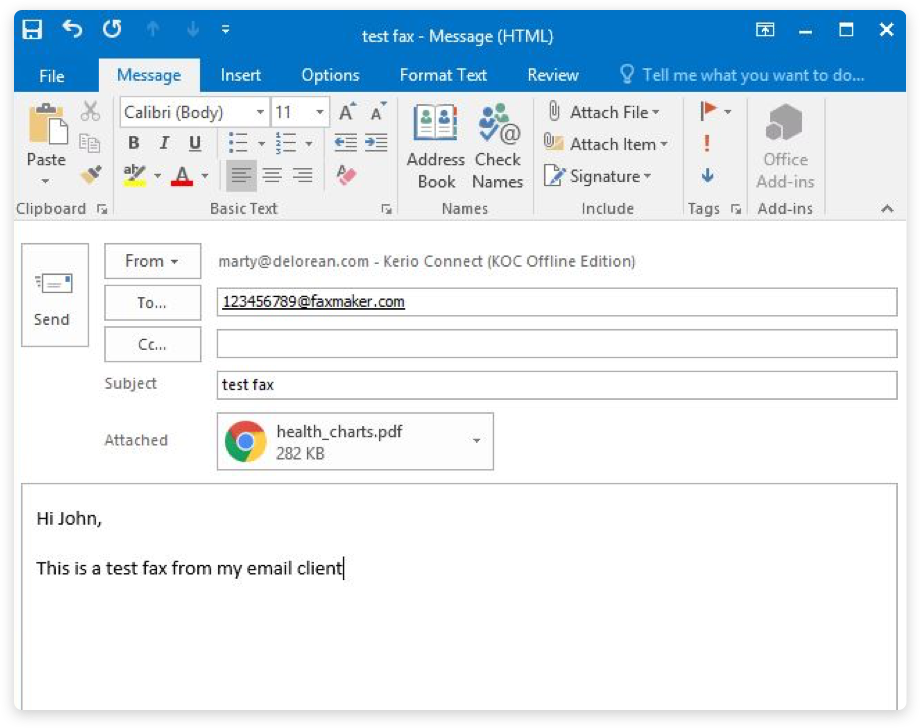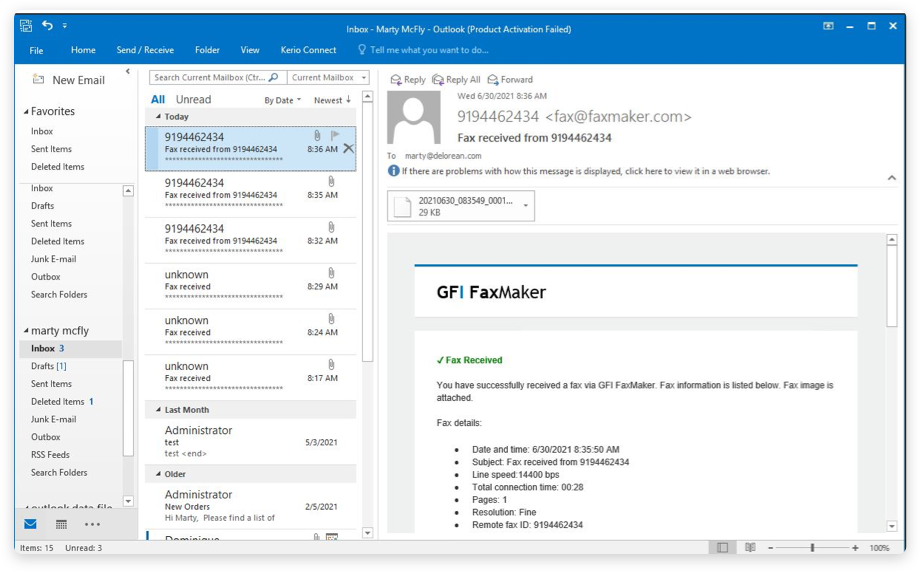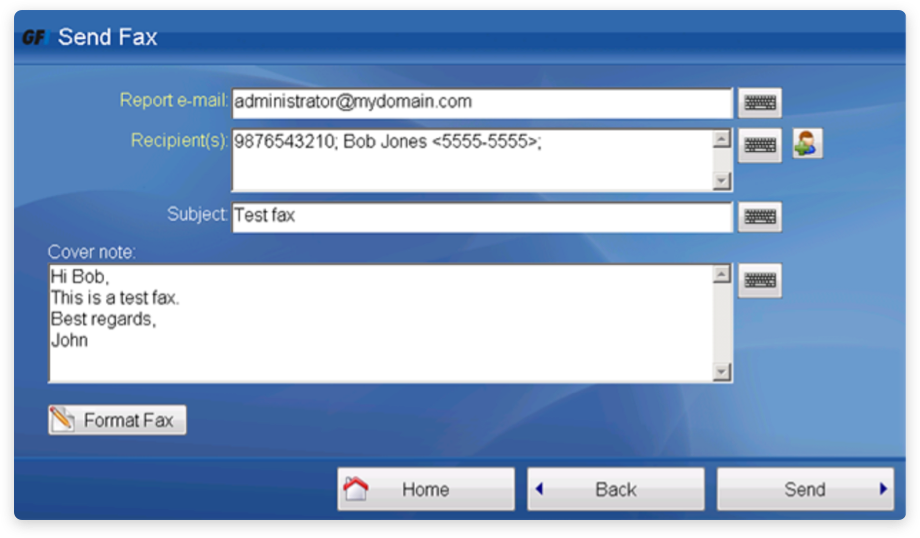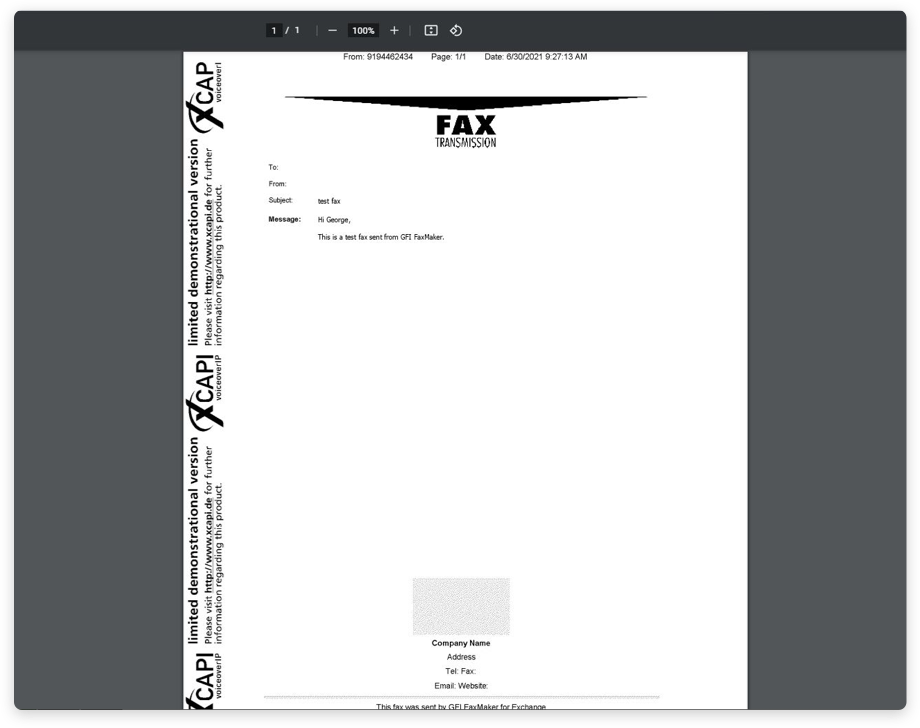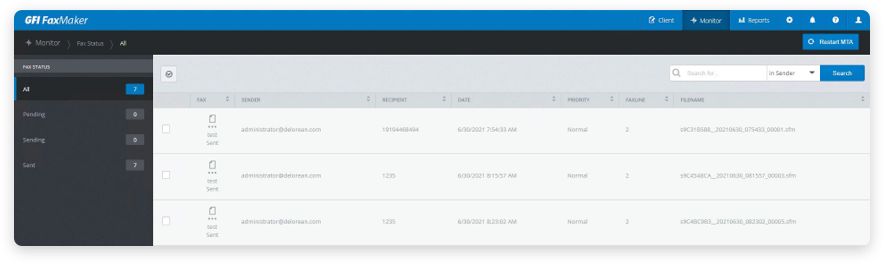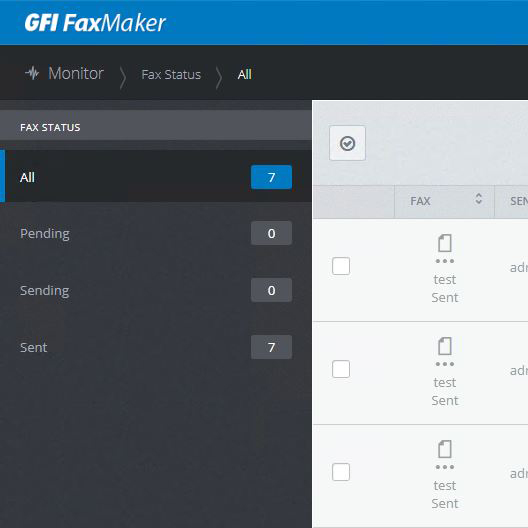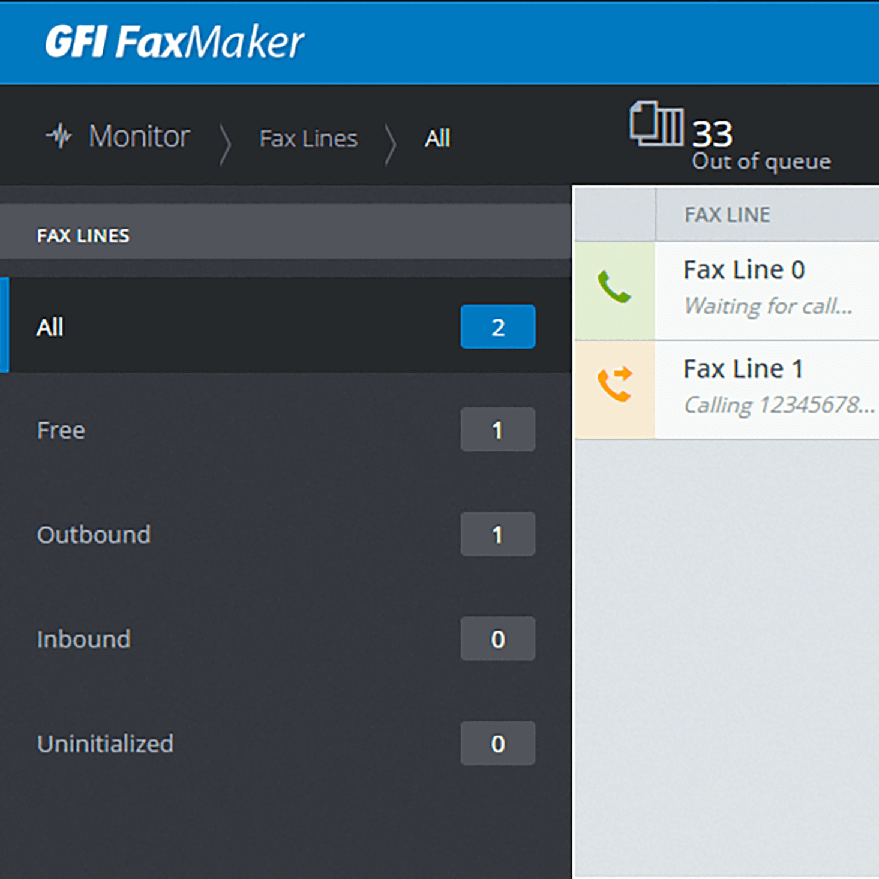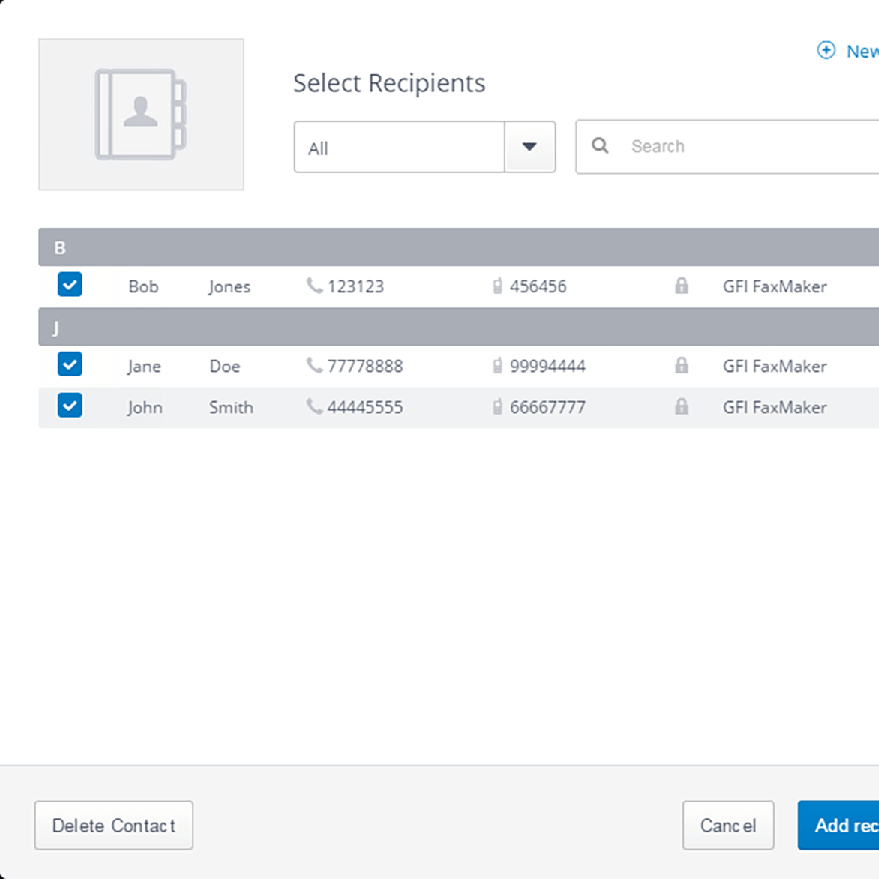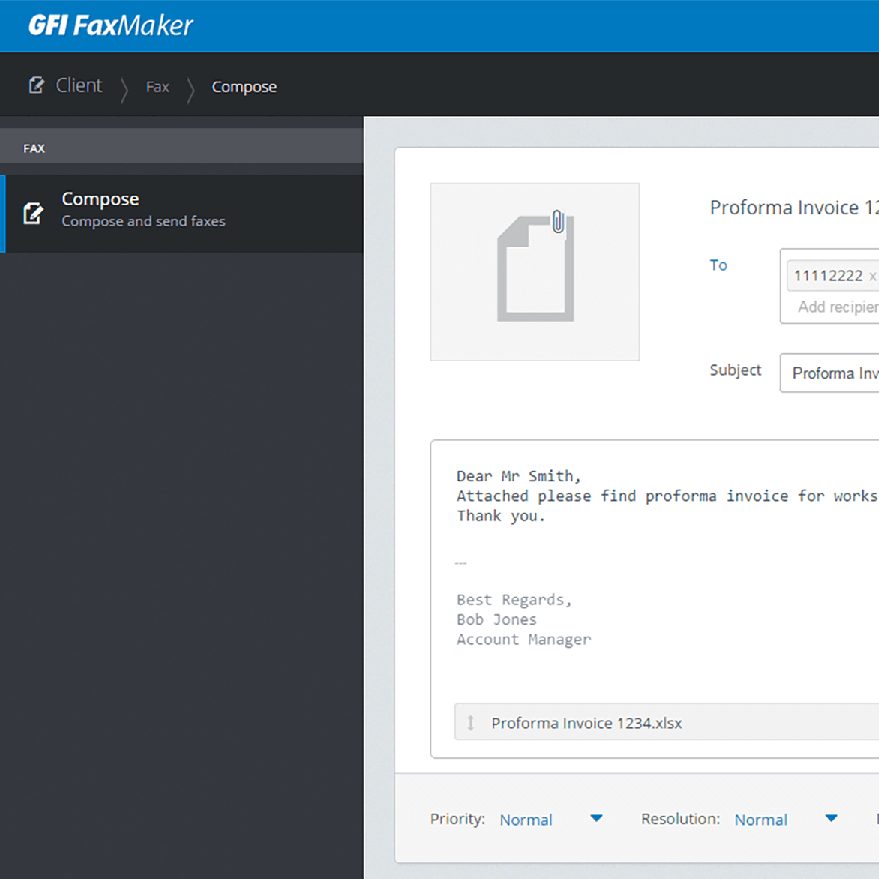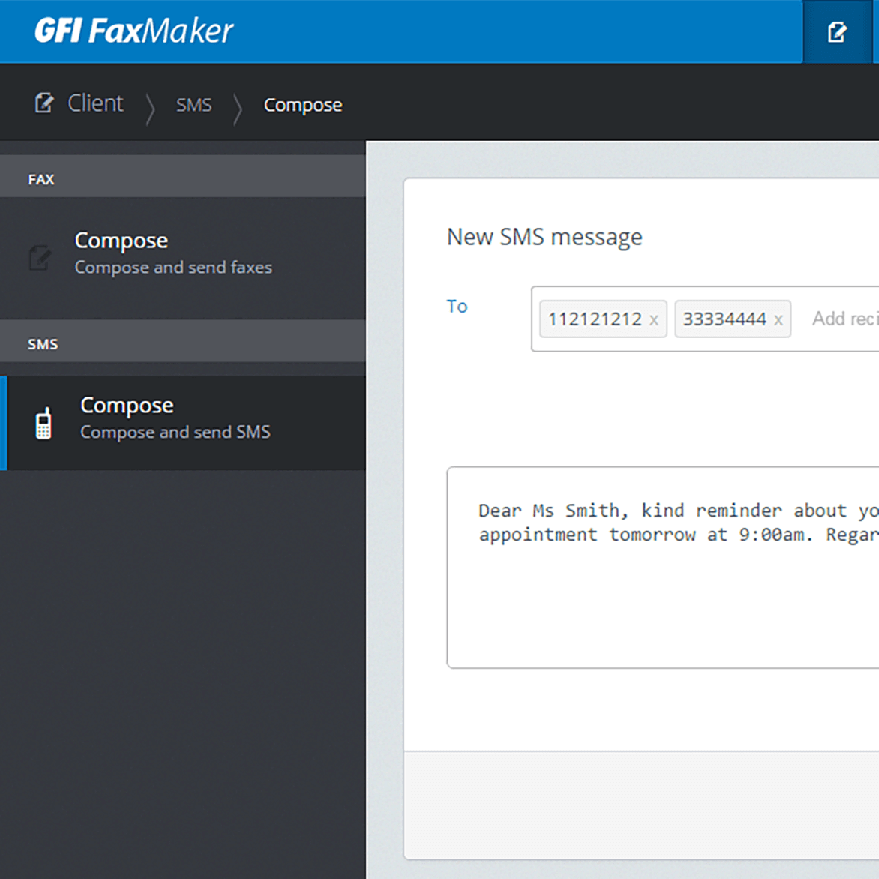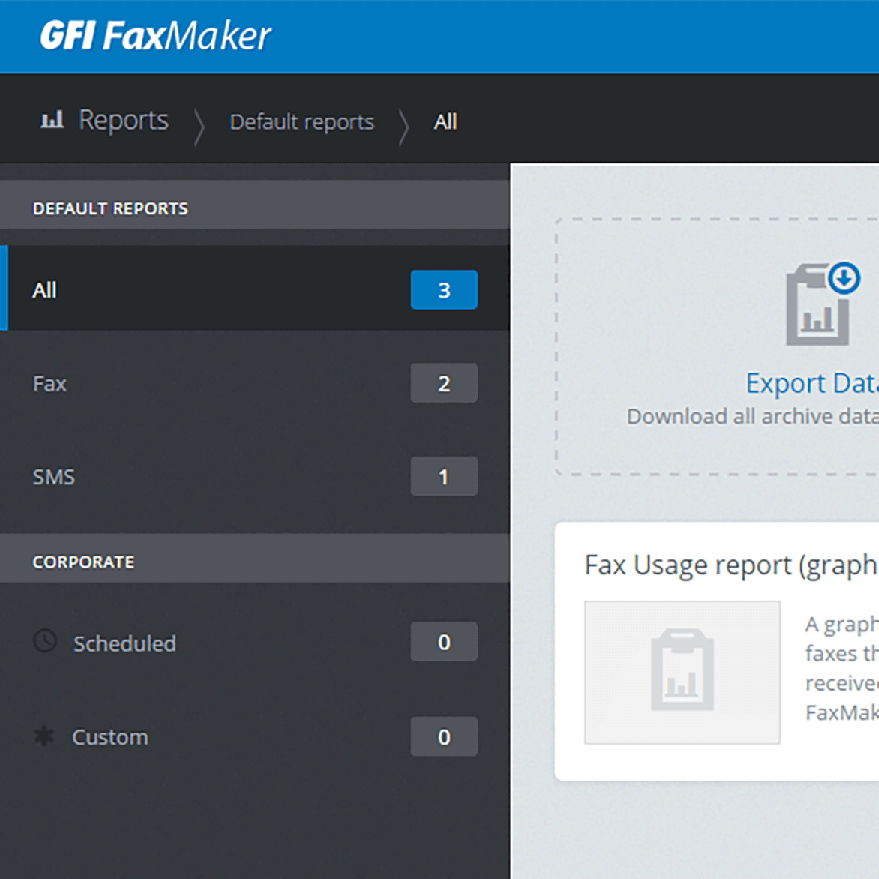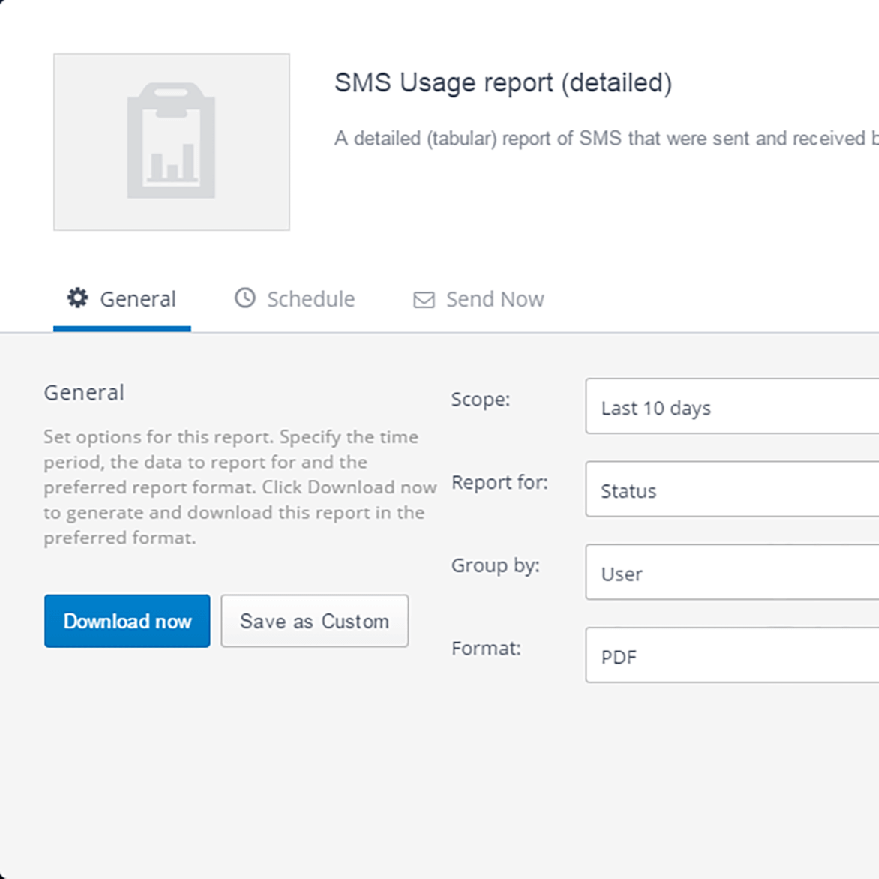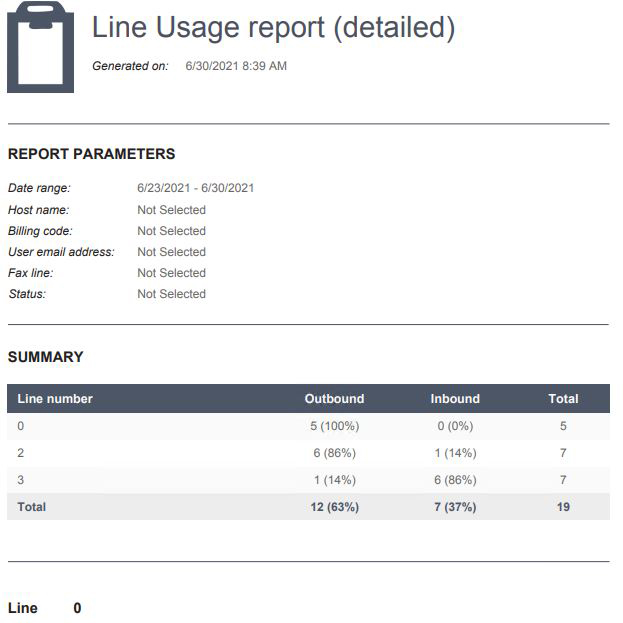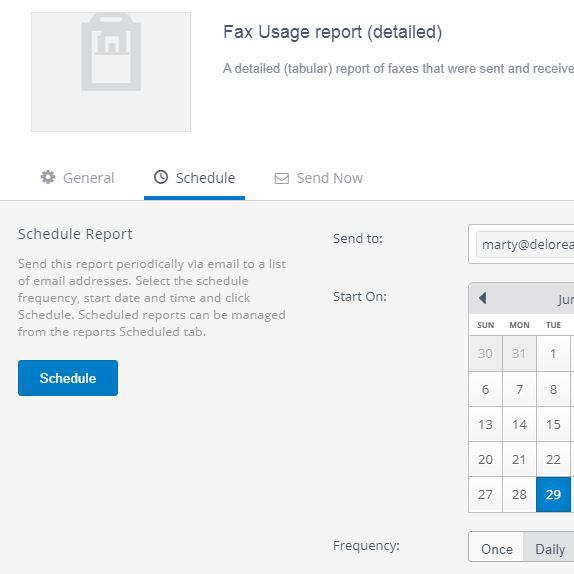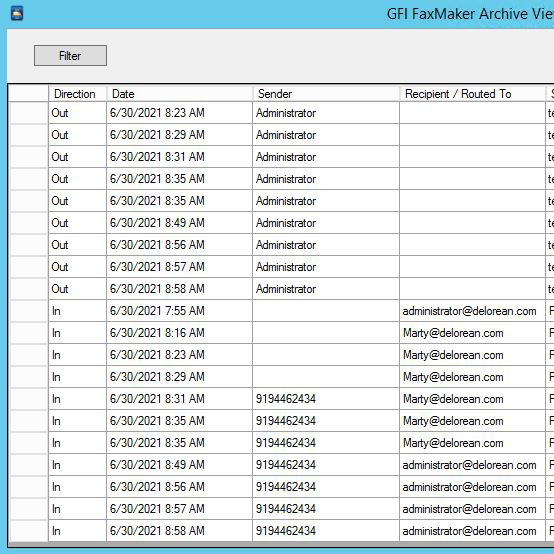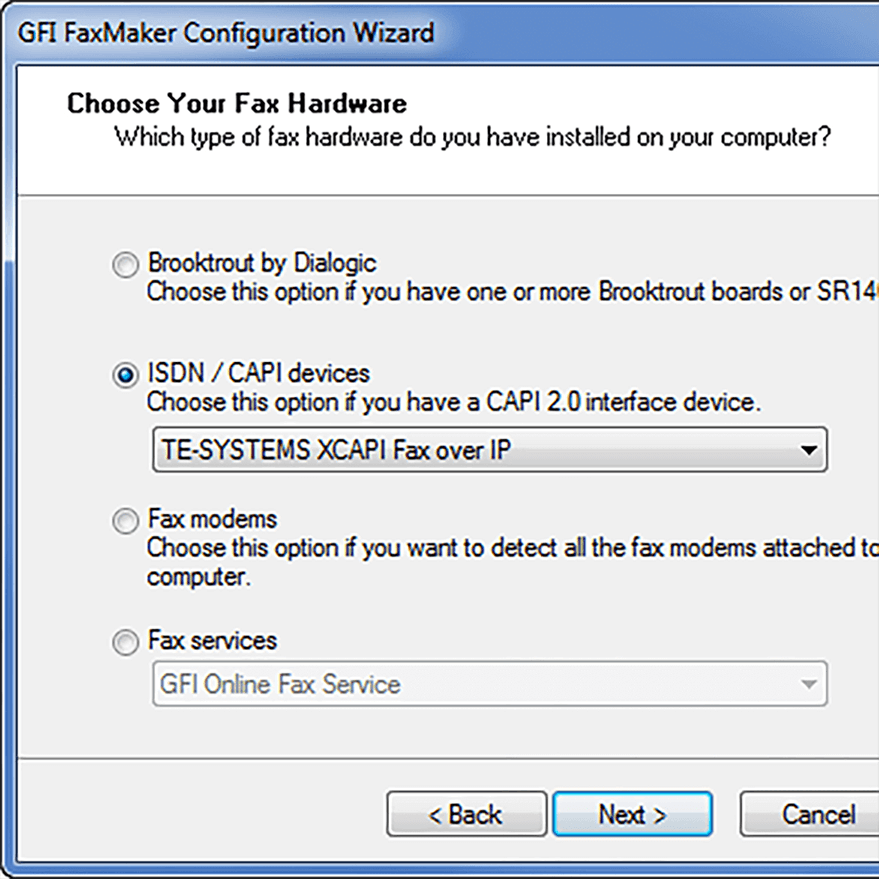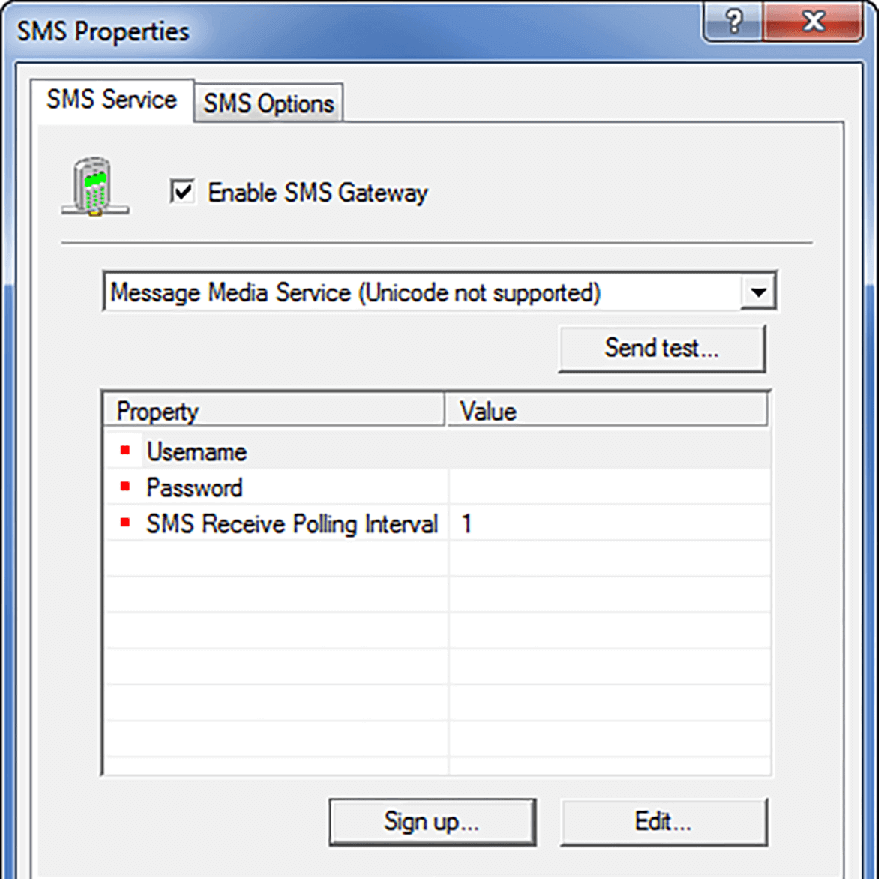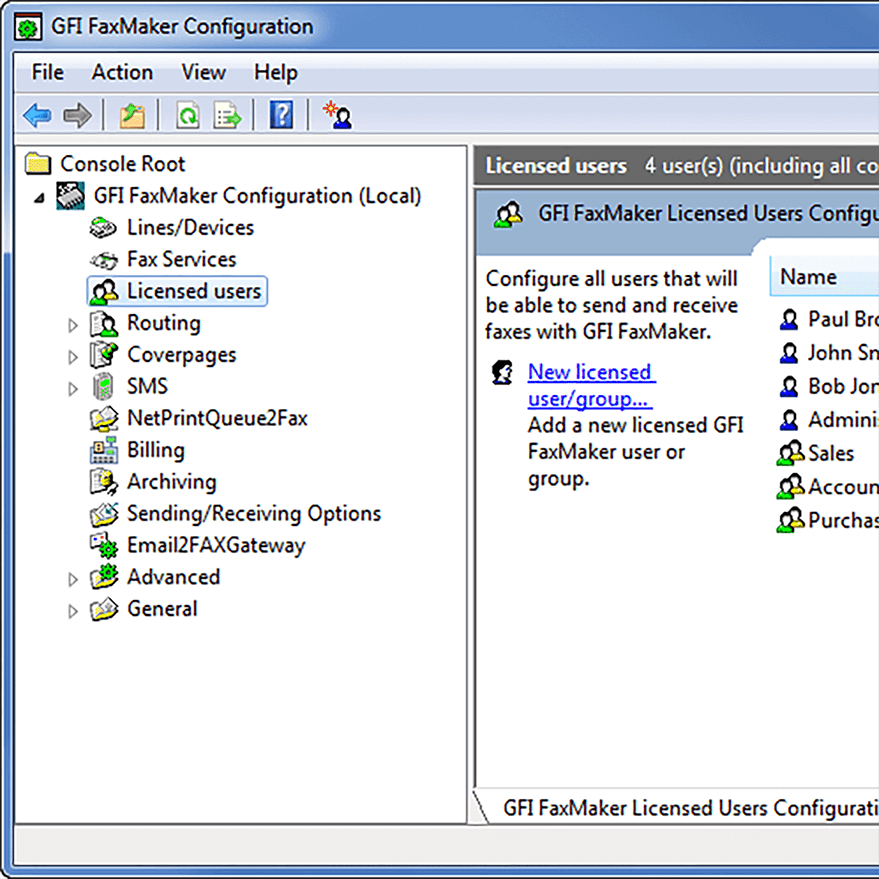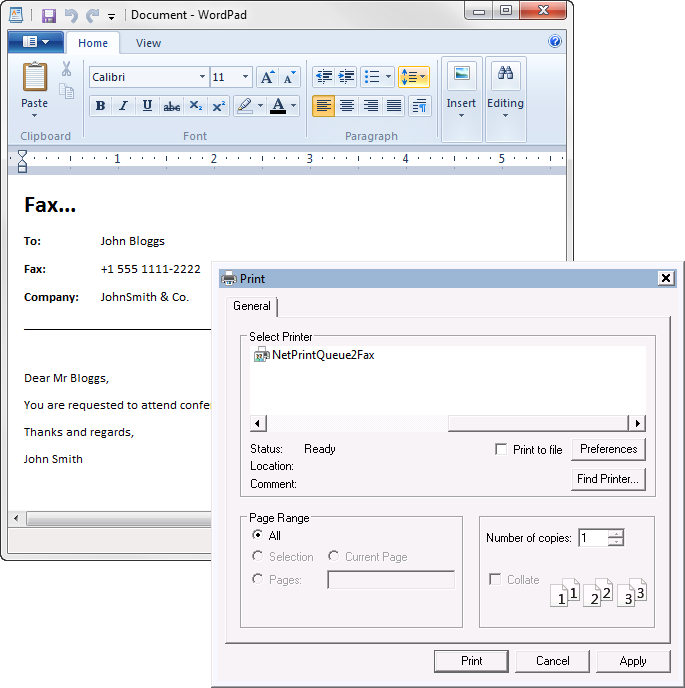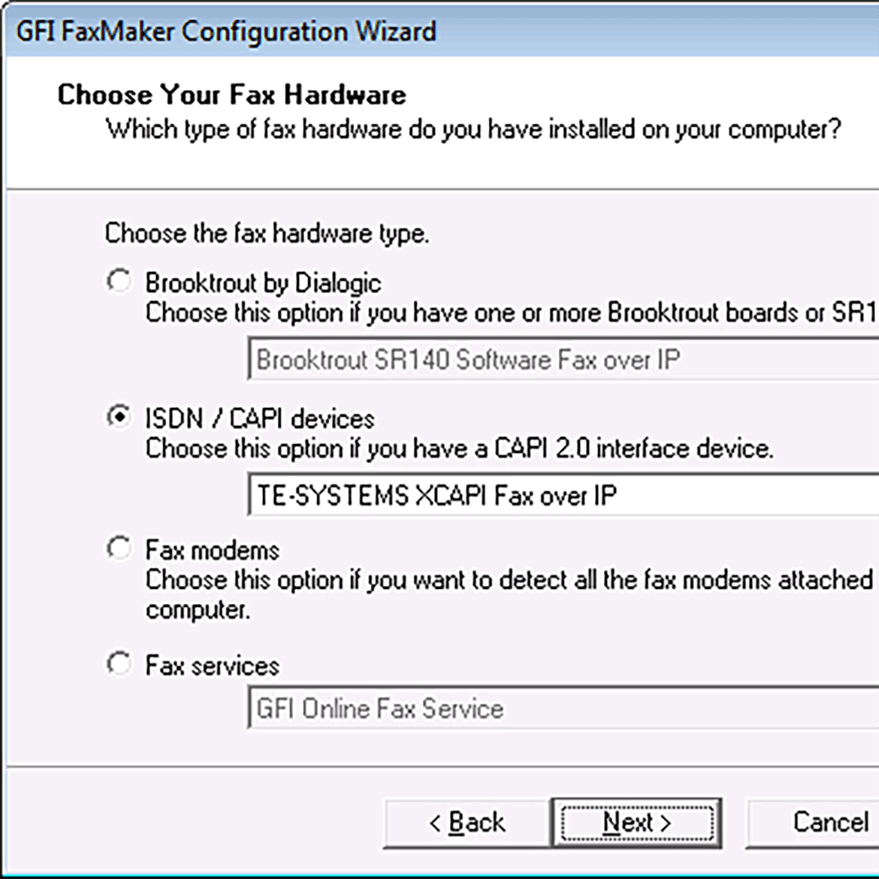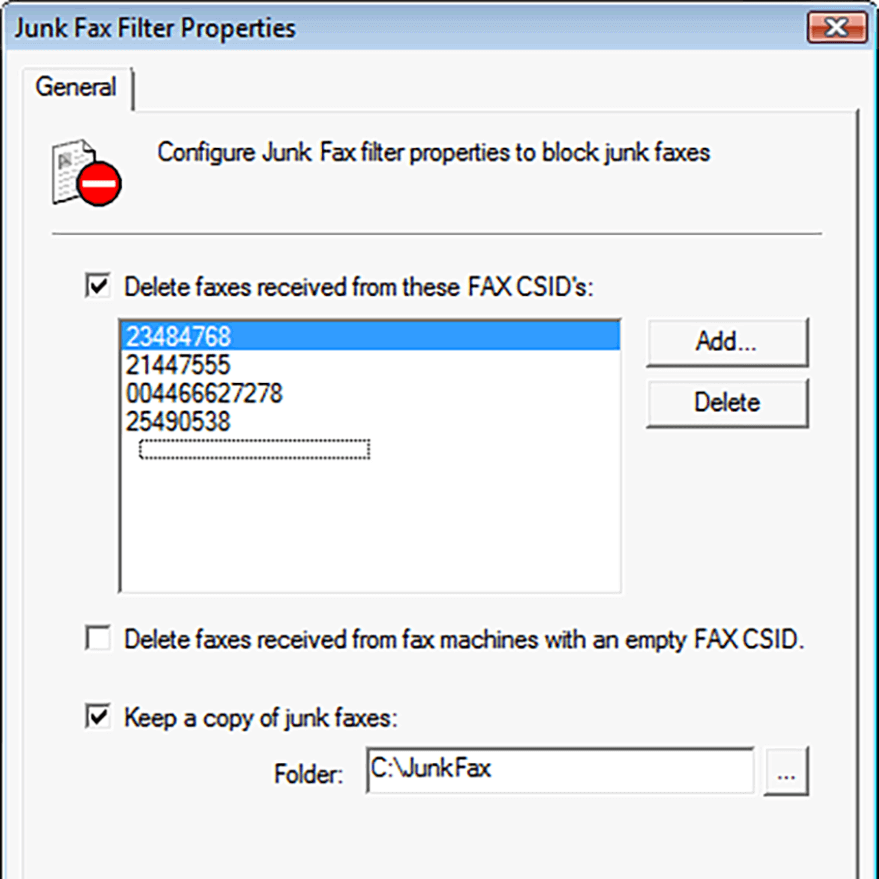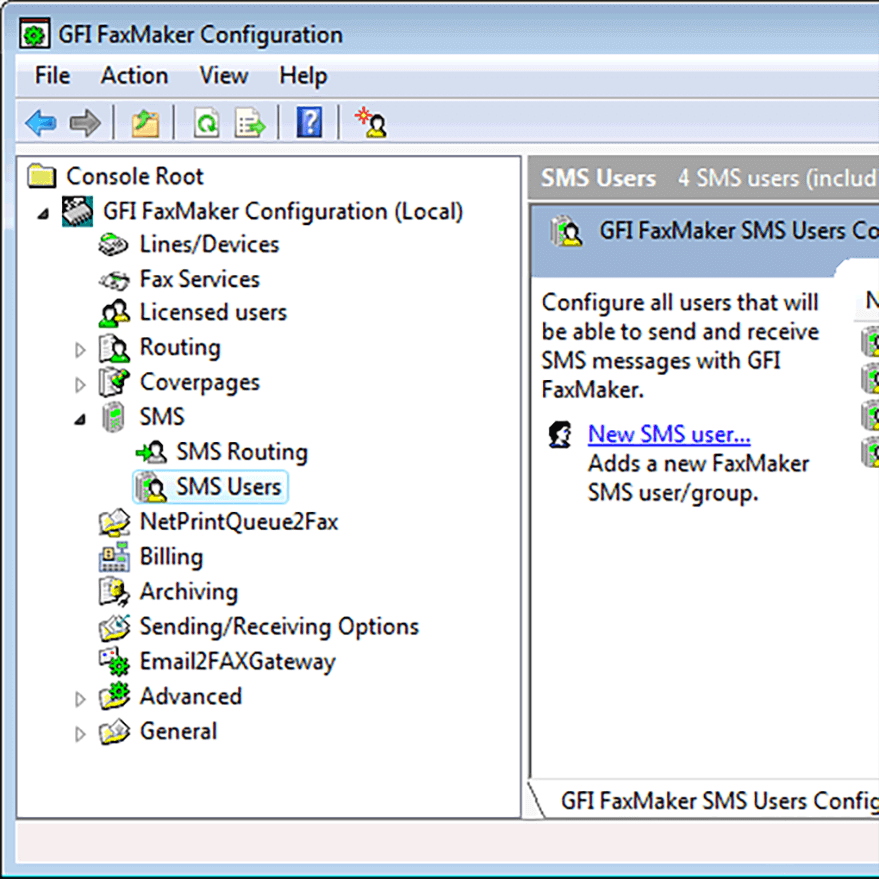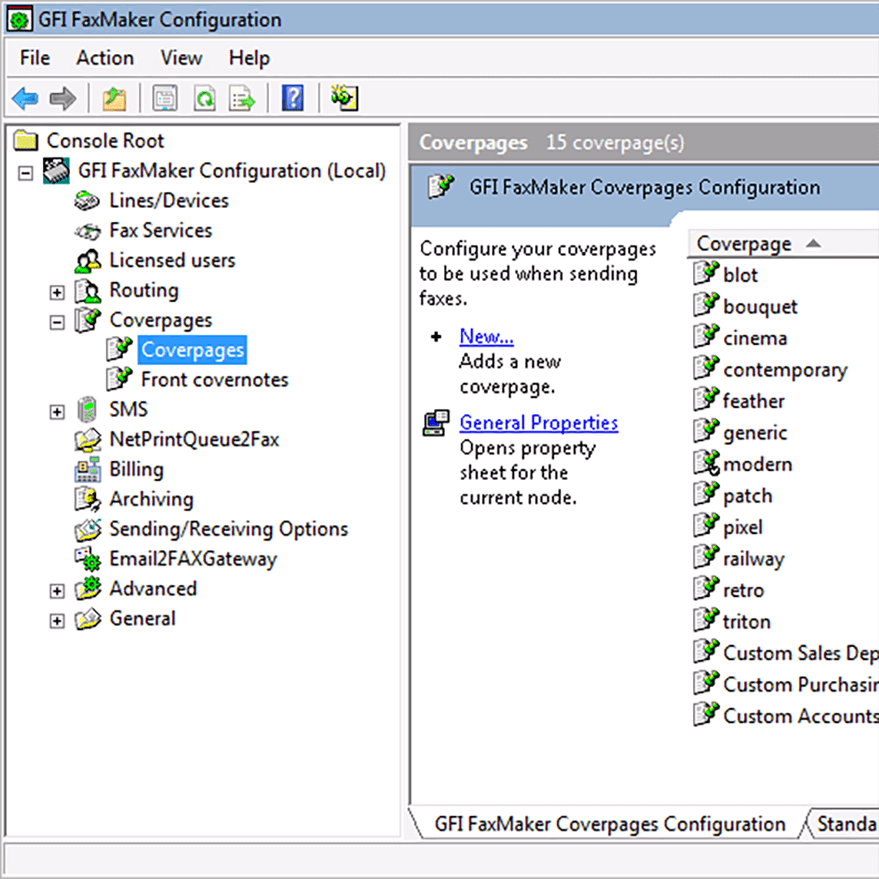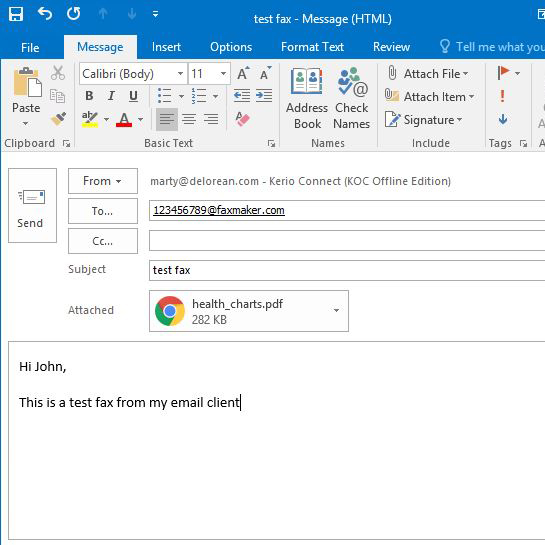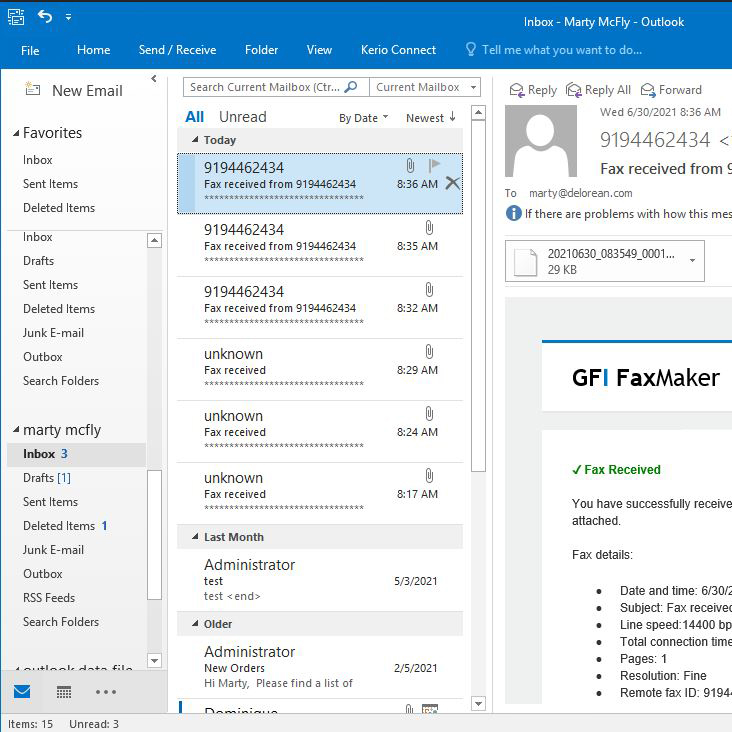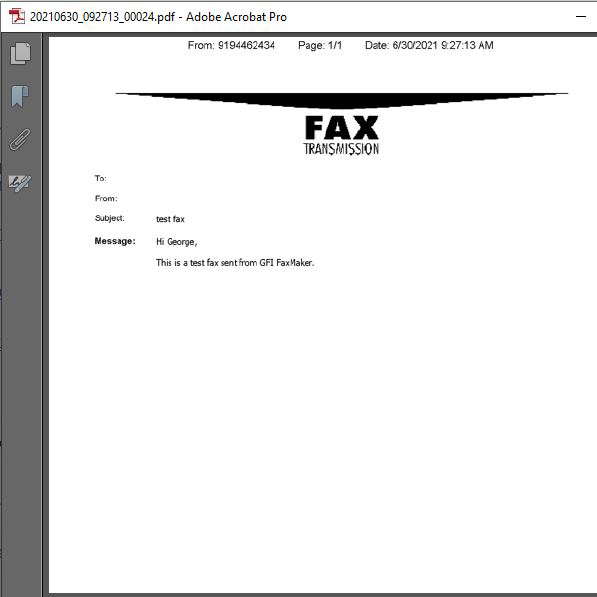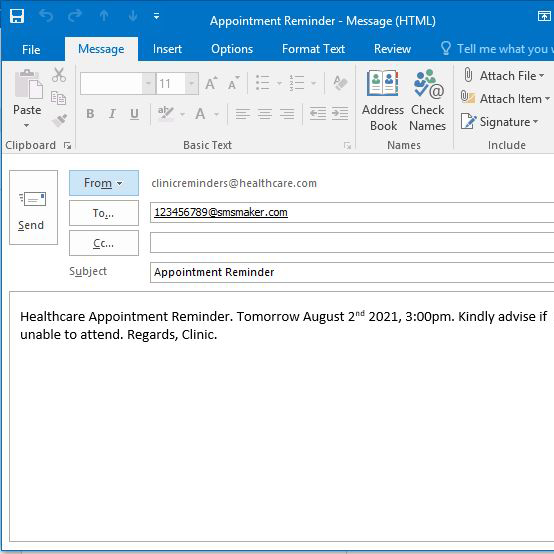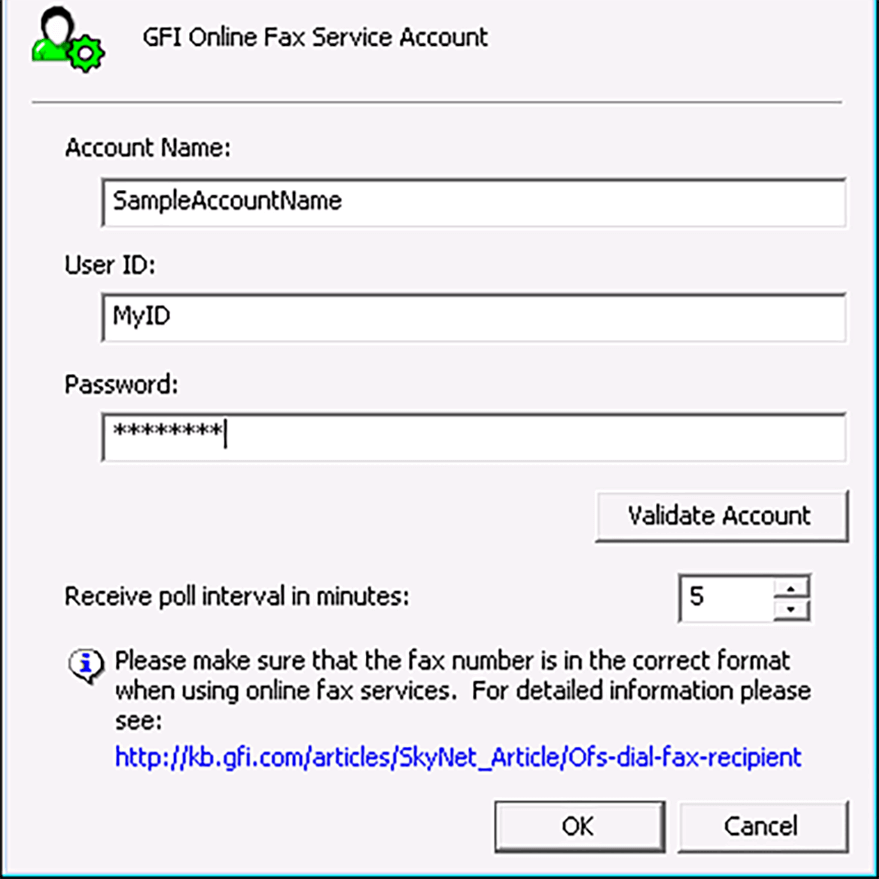GFI FaxMaker SR140
GFI FaxMaker SR140
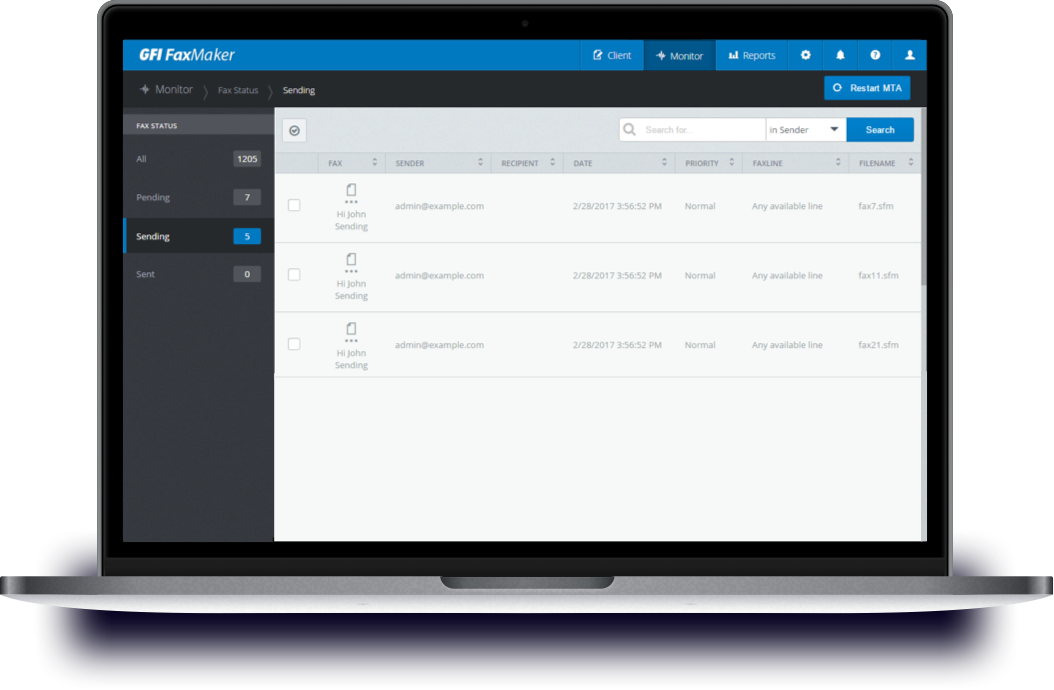
Sorry, this product is no longer available, please contact us for a replacement.
Click here to jump to more pricing!
Overview:
Simple, low-cost faxing
GFI FaxMaker is a leading fax server that provides online faxing without the need for traditional equipment. Users can send and receive faxes electronically through a web interface, email or integrated application from any location, on any device.
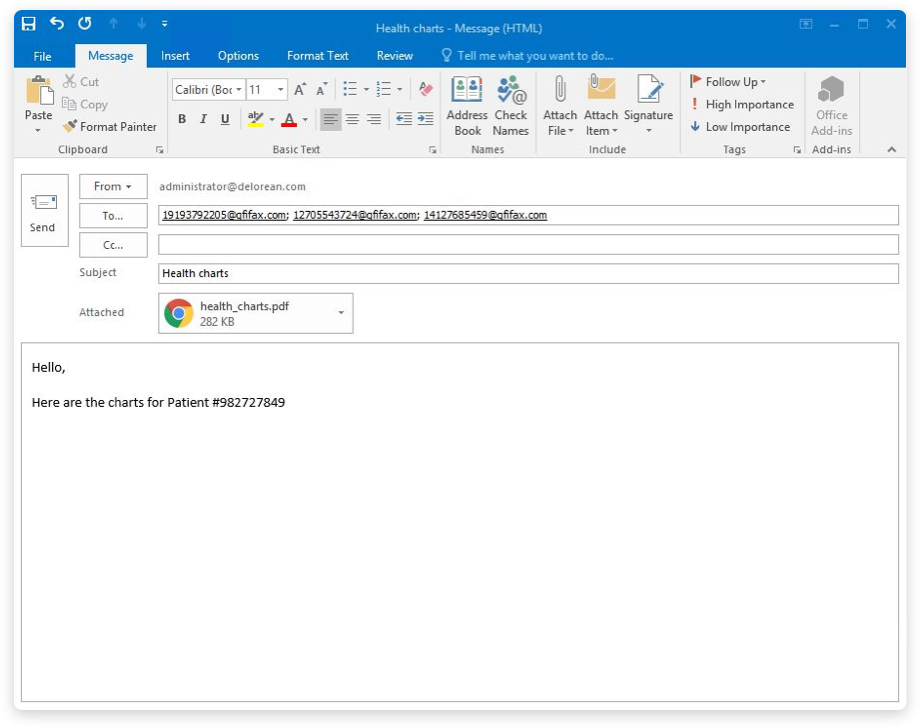
Easy to use
- Send and receive faxes from a computer, tablet or smartphone.
- Fax using email (such as Microsoft Exchange or Gmail) or a web interface.
- Send faxes directly from applications using APIs and print-to-fax.
- Ensure faxes reach the right recipients with automatic inbound routing via email.
- Save time and resources compared to manually transmitting with a fax machine.
Secure transmission
- Reduces the risk of confidential faxes being mis-dialed, lost or read by unauthorized individuals.
- Uses faxing protocols, which are more secure than email.
- Provides security features such as Active Directory and data encryption.
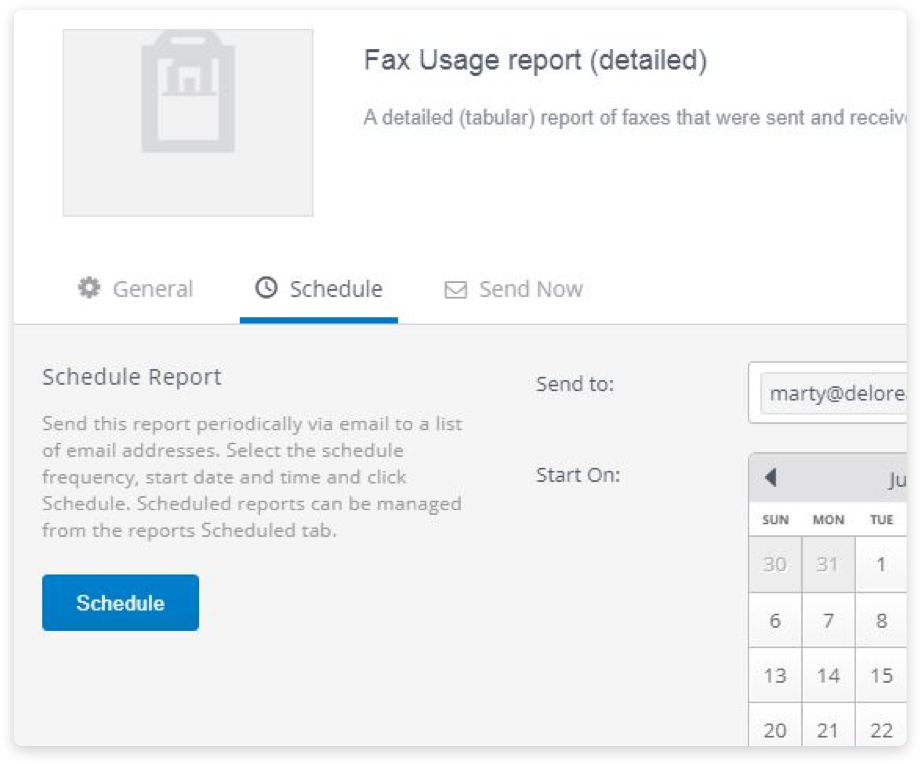
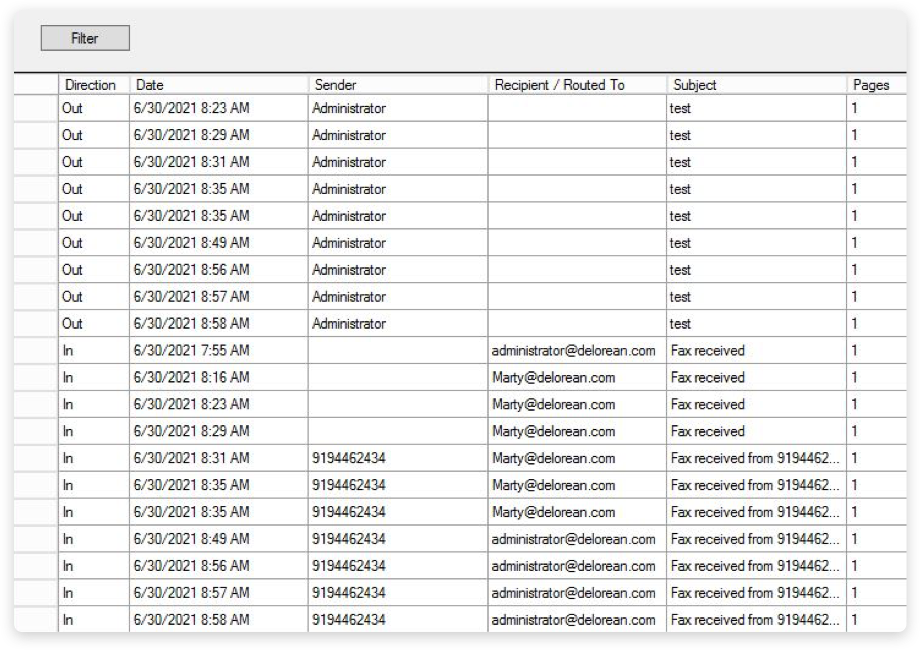
Search and archiving
- Converts fax images to text for easier search and retrieval.
- Enables you to back up and maintain an archive of all fax communications.
- Helps you improve record-keeping and meet compliance requirements.
Flexible deployment and administration
- Choose a connectivity option to suit your requirements, from telephony to virtualized environments to cloud services.
- Add fax lines and services, set routing rules and scale as needed.
- Run reports based on users, departments, fax numbers, fax status and more.
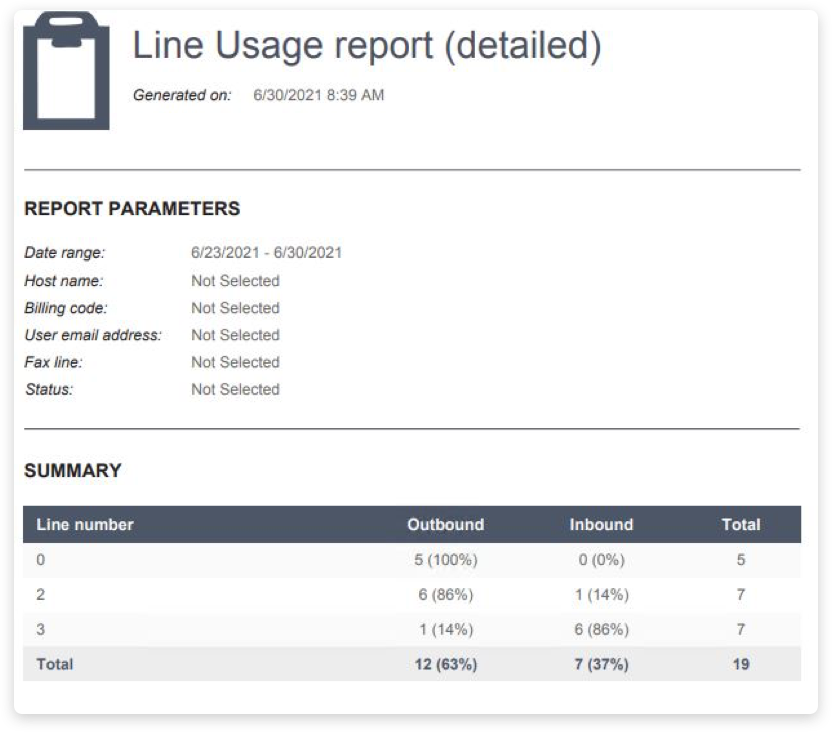
Features:
Fax by email or web interface
You can send a fax using your email application. Fill in the subject line, add body content and any attachments. Address the “To” field as [email protected], (e.g., recipient’s fax number, including country and area code). Then send.
You can also use the GFI FaxMaker web interface, which provides secure faxing through HTTPS. Simply complete the fax content on-screen, include any attachments and send.
Automated routing
When a fax is received by GFI FaxMaker, it is automatically routed to the recipient’s email, based on their assigned fax number. Faxes can also be delivered to specific folders or network printers based on fax number or fax machine ID, line routing, or optical character routing (OCR).
Automated routing reduces risks such as faxes being left in the paper tray or unauthorized individuals reading confidential information. It is also more efficient than manually delivering paper-based faxes
Integrate into applications
GFI FaxMaker includes APIs, which allow you to integrate automated faxing into your applications. Integrating fax technology reduces the time and cost of manually delivering documents, and increases the security and privacy of information you share with your customers and partners.
Print-to-fax
You can use the network print-to-fax driver to fax a document from an application, without having to print a paper version and feed it into a fax machine. The driver also lets you send multiple documents to a single fax number, and you can send a document to many recipients at the same time. In addition, a local printer driver is provided for the GFI FaxMaker web interface. It lets you fax from an application and deliver to the fax server via HTTPS or email
Archiving, search and retrieval
Integration with GFI Archiver or a SQL database enables you to back up and maintain an archive of the faxes managed by GFI FaxMaker. All sent and received faxes can be converted to text using the OCR module. This makes search, retrieval and fax routing more efficient and less time consuming. These features also help you meet auditing and compliance requirements.
Reporting
GFI FaxMaker provides advanced reporting features. Your organization can run detailed and summary reports, and export to PDF, XLS(X), RTF, MHT, HTML, TXT, CSV and PNG file types. Reports can be filtered by inbound, outbound, department, sender, fax number, delivery status and date range
Security and scalability
GFI FaxMaker integrates with your secure network infrastructure to support on-site users and remote workers who require fax services at home or on the road. In addition, it provides security features such as Active Directory for managing user permissions and access, data encryption and Transport Layer Security (TLS).
The architecture is highly scalable, and supports thousands of users and multiple fax servers. It can be configured to work with more than 100 lines per server. You can adjust the lines individually for maximum throughput. The solution can be installed in a high availability configuration, for load balancing or disaster recovery.
Multiple connectivity options
A wide range of GFI FaxMaker connectivity options are available to suit your infrastructure and communication needs.
On-premise
GFI FaxMaker integrates with your existing telephony infrastructure including PBX, IP PBX and T.38 SIP to support analog, digital or Fax over IP (FoIP) connectivity. FoIP allows you to fax without additional hardware requirements, and you can transmit over an IP network or the Internet.
Virtual FoIP
Save physical space and get more from your existing hardware by using GFI FaxMaker with a virtual FoIP gateway. Virtualization eliminates the need for fax boards or modems. It reduces costs, improves business continuity, enables you to consolidate hardware and reduces power consumption.
Hybrid
A hybrid solution enables you to send and receive faxes using GFI cloud-based fax services. No phone lines, modems or fax boards are required.
- GFI Online Fax Services is a secure, geographically distributed network facilitated over HTTPS. GFI FaxMaker sends and receives faxes to and from the service. From there, the fax is sent or received over traditional TDM networks. You only pay for faxes transmitted through the service.
- etherFAX service is an Infrastructure as a Service (IaaS) platform facilitated over HTTPS, which provides “defense-in-depth” encryption for additional security. Faxes are transmitted over traditional phone lines, which also reduces quality of service (QoS) issues. You can choose Canadian or American data centers when country-specific data integrity is required. (Available only in Canada and the US.)
Screenshots:
System Requirements:
System requirements: Hardware
- Processor - 2GHz or better processor
- Memory - 1 GB RAM (dedicated to GFI FaxMaker)
- Physical storage - 500 MB required for GFI FaxMaker installation only
- A medium that enables sending and receiving of faxes: A supported professional fax board or fax modem class 2, 2.0 or 2.1 (https://www.gfi.com/support/products/gfi-faxmaker/Which-fax-devices-does-GFI-FaxMaker-support), SR140 or XCAPI for FoIP, or a subscription to a supported online fax service.
System requirements: Software
Supported operating systems (64-bit only)
- Windows Server 2019
- Windows Server 2016 Datacenter, Standard & Essentials
- Windows Server 2012 R2 Standard, Datacenter, Essentials & Foundation
- Windows Server 2008 R2 Standard & Enterprise
- Windows SBS 2011
- Windows 10
- Windows 8 and 8.1
- Windows 7
Supported mail servers:
Install GFI FaxMaker in an environment with any of the mail servers listed below.
- Microsoft Exchange Server
- Microsoft Exchange cluster environments
- Hosted mail Servers
- Lotus Notes/Domino
- Other SMTP/POP3 compliant servers
- IIS WWW service
- Microsoft .NET Framework 4 or over
- IIS SMTP service - Required only when using email to fax and when installing on a machine other than Microsoft Exchange
- Hub Transport role - Required only when installing GFI FaxMaker on a Microsoft® Exchange Server 2007 or newer
- Internet Explorer - Required for HTML cover pages.
Videos:
Simple and Secure Digital Faxing
GFI FaxMaker is a simple and secure faxing solution that replaces paper faxing with an efficient digital process. Watch this video to discover the main benefits and key features of GFI FaxMaker.
GFI FaxMaker - Business faxing anytime, anywhere
GFI FaxMaker automates faxing, making it electronic, simple and secure. It replaces paper-based faxing with an easy electronic process.
Documentation:
Download the GFI FaxMaker Data Sheet (PDF).
Pricing Note:
- Includes SMA through the term of the Main License. Where multiple SMA years were purchased on the Main Product; the SMA ends with the first year anniversary of the Main product SMA. Add-On annual SMA needs to be purchased to cover remaining year(s).
- To order an upgrade, additional users or other add-ons not listed here to an existing product, please contact us.