 GFI OneConnect Plus Edition
GFI OneConnect Plus Edition
Cloud based email management platform for Exchange

Sorry, this product is no longer available, please contact us for a replacement.
Overview:
Advanced spam and malware protection for Exchange with virus scanning and full disaster recovery for a secure email server
GFI OneConnect archives your email and protects your network from email borne threats and costly email downtime.
- Our most advanced spam and malware filtering technology to date
- Modern and secure email archiving service
- Complete cloud-based email continuity platform

Spam and malware protection
GFI OneConnect utilizes a multi-layered approach to block spam and malware. The email spam checker delivers excellent spam detection rates to ensure that your network and users have full protection against spam and email borne threats guaranteeing a secure email sever.
Email Archiving
GFI OneConnect offers modern and secure cloud-based email archiving service to save copies of all your outgoing and incoming business emails from every inbox. Your users never need to worry about their Exchange mailboxes storage limits and you will always have email backed up securely in a central, safe and easily searchable location.
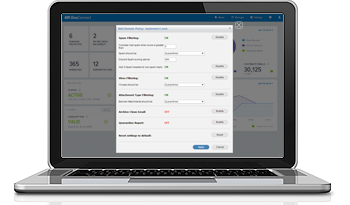
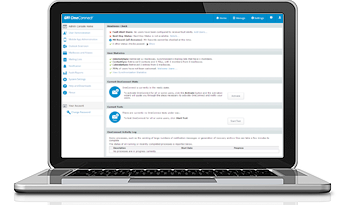
Email spam checker and continuity
As well as ensuring a secure email server, GFI OneConnect can greatly improve your email infrastructure availability. It provides a complete cloud-based warm standby system that takes over the moment you switch it on in case of unexpected or planned downtime. Users will be able to continue receiving email, calendar entries and attachments via a web-based interface with no disruption.
Features:
Spam filtering
Using a multi-layered anti-spam filtering approach, GFI OneConnect delivers over 99% capture rate with very few false positives. The platform uses a combination of Sender Policy Framework (SPF), SURBL’s, RBL’s Bayesian analysis and other technologies to detect and filter spam before it hits inboxes.
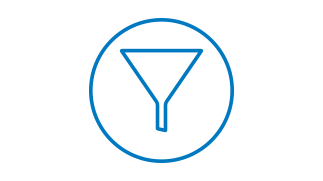
Antivirus and malware protection
GFI OneConnect using industry-leading technologies to deliver effective protection from email threats. Using AV technology provided by Clam AV and Kaspersky Lab, to deliver double protection against malware and ransomware.

Email archiving
Archiving services ensure that none of your business emails get lost, and your users never need to worry about their exchange mailboxes storage limits. All emails are centrally archived in a safe, tamper-free cloud-based environment that is also easily searchable so that you can find any emails in your business in minutes.

Email continuity
GFI OneConnect delivers a cloud-based email failover that is always ready for action. The solution acts as a standby system to your primary email server. In case of an Exchange Server outage, as soon as it is triggered, GFI OneConnect begins receiving emails on behalf of the main Exchange Server to allow for no loss of email services.
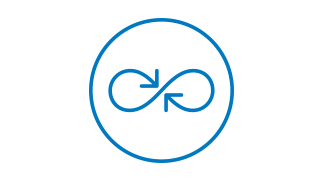
Easy to use and deploy
Typical email platforms require a lot of work to deploy and maintain. GFI OneConnect is easy to setup and deploy and does not require additional dedicated staff or hardware. This lowers the total cost of ownership of your email infrastructure.

Hosted on Amazon AWS
GFI OneConnect uses the Amazon AWS cloud which is known for its computing power, reliability and ability to scale when there is demand. IT Administrators can be assured that their redundant email system is reliable with its own built in redundancy.

Quick Restoration
GFI OneConnect’s continuity service can be deactivated with the click of a button once your Exchange server is back online. All emails are automatically restored in the background while your users keep on working and send and receiving emails. No emails are lost and duplication does not occur.

No loss of email
In the case of downtime, all emails sent and received during this period can be restored to the Exchange server. Once failover is stopped all activity on emails, including any updates to existing messages, classification of messages, folders created, read/unread etc. are automatically synchronized and reconciled back to the email server.

System Requirements:
Hardware requirements
- Processor: 2GHz Quad Core or better processor
- Memory: 2 GB RAM or more (dedicated to GFI OneConnect)
- Physical storage: 40 GB or more depending on the number of users.
Software requirements
Supported Operating systems
- Windows Server 2016
- Windows Server 2012 R2
- Windows Server 2012
- Windows Server 2008 R2
- Windows Server 2008 (64-bit only)
Supported mail servers
- Microsoft Exchange Server 2016
- Microsoft Exchange Server 2013
- Microsoft Exchange Server 2010
- Microsoft Exchange Server 2007
IMPORTANT
The GFI OneConnect components cannot be installed on the Microsoft Exchange server but on a server within the network that can communicate with Microsoft Exchange.
Other required components
- .NET Framework v. 4.5: If not already present on the GFI OneConnect server, this is automatically installed by GFI OneConnect but requires a reboot before you can proceed with the wizard.
- Microsoft Data Access Components (MDAC) 2.7 or later: If not already present on the GFI OneConnect server, this is automatically installed by GFI OneConnect but requires a reboot before you can proceed with the wizard.
Component communication prerequisites
Ensure that the firewall (if any), allows the following traffic:
- Port 8000 between all instances of RedirectorAgent installed on Microsoft Exchange Servers and the GFI OneConnect server hosting the RedirectorController.
- Port 443 between the GFI OneConnect server and the GFI OneConnect Data Center. The Data Center IP addresses are 52.19.21.57 and 52.30.238.60
- Port 3268 or Port 389 for communications between SyncManager and the Active Directory server for user lookups, depending on the lookup method chosen.
Documentation:
Download the GFI OneConnect Data Sheet (PDF).
